You just need to delete a few things from your Lightroom preferences file: (The following from this thread, I’m reposting so it’s easier to find)
1) Close Lightroom
2) Open up your preferences file in notepad:
C:\users\USER_NAME\AppData\Roaming\Adobe\Lightroom\Preferences (in Windows 7)
or C:\Documents and Settings\USER_NAME\Application Data\Adobe\Lightroom\Preferences\ (in Windows XP)
3) Delete the following keys. Find them by searching for "export.facebook"
[“pw_pw_com.adobe.lightroom.export.facebook_com.adobe.lightroom.export .facebook_1462068433Key”] = “AQAAANCMnd8BFdERjHoAwE/Cl+sBAAAAdUMU…qAAAABAAAADplLE740dKWYP QsWhXy6HDAAAAAASAAACgAAAAEAAAAHcIKRNCHbMrYTlEF1NkPiNgAAAAQZXSdYJ/Rn/V/ iT7f6NbYuWcXMZoF+Tsq7FYmPwa/rgeNpM0ivh0ORw+0Cf79UJZ0iI4…ACeA0 0GwYQ8ysXk/F+dL7HgW30m3”,
[“pw_pw_com.adobe.lightroom.export.facebook_com.adobe.lightroom.expor t.facebook_1462068433UID”] = “AQAAANCMnd8BFdERjHoAwE/Cl+sBAAAAdUMUGLoh…gAAqAAAAB AAAACQ/ZttXZ5yoLi1TuDl2buNAAAAAASAAACgAAAAEAAAAKgcUFBO/9CbtXTicEq9p4YQ AAAAog5VGeJ+OJX77q7W7wulghQAAAAheEDhrCk2C7mDzr99UG/AvGm/7A==”,
Before:

After:
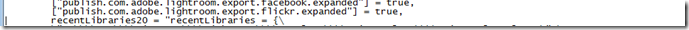
4) Open Lightroom
5) Edit your Facebook Publish settings. Need to authorize again.
6) Try to publish