So far I really like the PhotoSync app for syncing photos and videos from my iPhone to my PC. I was getting this error when I tried to sync: “An error occurred during the transfer. Please check your Wi-Fi connection.”
Windows 8
My network was configured as a Public network with file sharing off. I enabled sharing thanks to this forum post: http://www.eightforums.com/tutorials/9837-network-location-set-private-public-windows-8-a.html
Windows 7
It turned out to that my home network was configured as a Public network. Apparently PhotoSync wants it to be a Home Network.
I changed my wireless network to Home and it works great.
Here’s how to configure it to Home:
-
Open Network and Sharing Center
-
Find your network
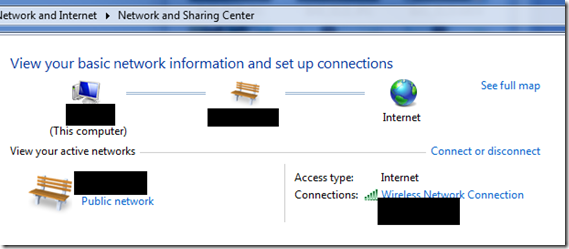
-
Click the “Public Network” text under your network name in the lower left hand corner.
-
Change it to Home network.
-
Try to Sync again from your phone
HTH,
Jon