I had an On-Demand Azure WebJob and wanted to convert it to a scheduled WebJob. It took me a while to figure out how, so I thought I’d share to save you some time.
You are probably already past this point, but just in case you didn’t know, there’s a Azure WebJob VisualStudio template that sets up the deployment scripts for you.

When you create it it defaults to On-Demand and there’s no easy way to convert it to a schedule via Visual Studio or either of the Azure Portals.
All you have to do is create a new file called settings.job in the root of your project.

And put some cron script in there to tell Azure what schedule you’d like.
Your settings.job file is going to look like this if you want to run it every minute.
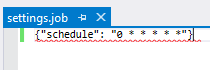
Deploy that file out to Azure and it will automattically be converted to a scheduled job.
Here’s more info on webjobs and schedules: https://github.com/projectkudu/kudu/wiki/Web-jobs
Jon