You may notice that the latest version of VS Code uses PowerShell as its default Integrated Terminal. I’m not quite ready to use PowerShell for everything, so I wanted to switch it back to cmd for the time being.
Here’s the new default:
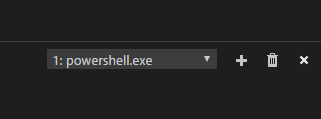
Here’s how to change it to cmd.
1. Open User Settings. File -> Preferences -> Settings
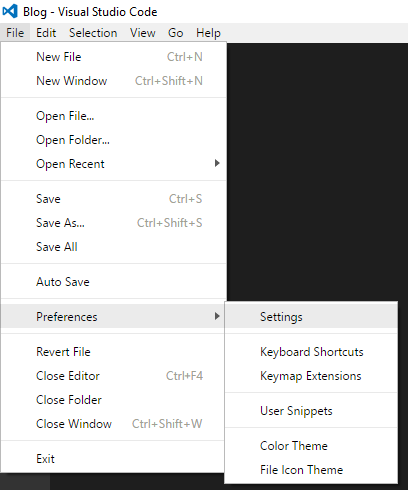
2. Make sure “USER SETTINGS” is selected in the upper right and add the following line in the right pane
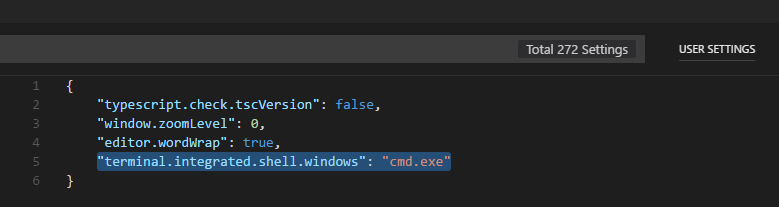
"terminal.integrated.shell.windows": "cmd.exe"
For the time being, %COMSPEC% will not work in this setting. I discussed this with the product team and they are going to fix that soon.
3. You’ll now see cmd.exe when you create a new Integrated Terminal instance.
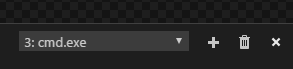
Jon