You’ll want to make sure you don’t leave the default ‘pi’ user’s password to the default ‘raspberry’ setting. Here’s how to change it.
Login to Pi
Login to your Pi via Remote Desktop, SSH or via monitor & keyboard with the default ‘pi’ user credentials.
Change Password
Open a Terminal and execute the following command:
passwd
Enter your current password, then enter your new password twice.
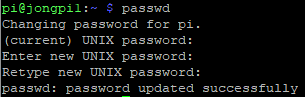
Your password is now changed.