Kindle vs Nook
The is a post for anyone who is trying to decide between the Kindle Touch and the Nook Simple Touch eInk eReaders. I bought them both with my own money and spent a lot of time reading with both of them. I couldn’t decide in the store because the demo apps that are preloaded on the devices don’t really give you a good feel for how the experience will be as you are reading. I knew the decision was going to be a big one because I will invest thousands of dollars in books over the years and the book formats aren’t compatible. It was worth spending a little more money now to try them both out at length and make an educated decision based on my experience. I had never held an eReader before I picked up a Nook at the local B&N store. I didn’t realize it wasn’t backlit, meaning it is just like a normal book. You need a light to read it. (See my blog post for which light I recommend) That was pretty annoying, but then I remembered reading on my iPhone and getting eye fatigue from staring at the backlit screen for so long.
Having used an iPhone, Android and Windows Phone for years I was really appalled by the “touch” experience of the Nook. It was very slow to respond and there isn’t immediate feedback like there is on a modern touch interface. I liked the icon based navigation, but couldn’t see myself putting up with a UX that wasn’t responsive like my other devices. Then I checked out the Kindle Touch and soon realized that all eReaders have the same touch experience. I liked the navigation model of the Nook better so I was leaning towards that, but there were other features that were missing and I didn’t know if they’d be important to me or not.
At that point I decided that I wouldn’t buy an eReader. The plan was to try out an iPad and see if my eyes could deal with the backlit screen while reading for hours. It didn’t work. My eyes fatigued after reading on an iPad for 10 minutes. I, like most readers, read for hours at a time so that wasn’t going to work. Plus I read in bed on my side and with a backlit screen I need to wear glasses, which doesn’t work when I’m on my side with my head in my pillow. The iPad is also too big for me to hold while I’m on my side.
So, I returned the iPad and decided to try out both the Kindle Touch and the Nook Simple Touch to see which one I liked better. Actually, I had to decided which one I didn’t like the least, because I don’t really like either of them. It’s a choice between the lesser of two evils.
There is no perfect eReader out there, so be ready to make some tradeoffs. Here are my thoughts on the tradeoffs of each.
Very Important Features - These are make or break features for me. I put them in a category of their own because these were ultimately the features that lead to me choosing the Kindle over the Nook
- For some reason when I am lying down and using the Nook it doesn't always recognize my taps. I have to tap two or three times and then it might jump ahead a few pages or a chapter and then I'm completely lost and have to go back to table of contents or hit back a couple of times until some of the text looks familiar. This was VERY annoying and a deal breaker for me. With an eReader I expect the reading experience to be top notch. The Kindle has a better reading experience than the Nook. <li>Although the Kindle doesn't always recognize taps I think it is my fault most of the time. Sometimes I don't touch the screen hard enough or I'm too tired and hit the wrong place on the screen.
```
- #### [](#Nook’s-tap-zones-are-too-small-Kindle’s-are-bigger)Nook’s tap zones are too small. Kindle’s are bigger
```text
- This is hard one to describe with words only so I included a graphic below. The Nook has three columns. The left goes back a page, the center goes to the menu and the right goes next. The problem is that the left and right columns are so narrow that you end up hitting the center column often, which opens the menu, which you have to tap again to close the menu and then tap again to go to the next or previous page. But this time when you tap you have to position your finger sideways so you are sure it doesn't hit the center column. This again is very annoying. <li>The Kindle tap zones are much better. There are only two columns, next and previous and there's plenty of space for both operations. <li>Both the Kindle and the Nook have an area in the top right corner of the screen to add a bookmark. This space is too small on both of them. You end up having to twist your finger to the very tip and hope you don't hit the next page zone.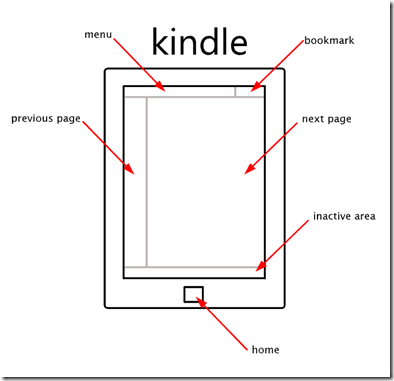
```
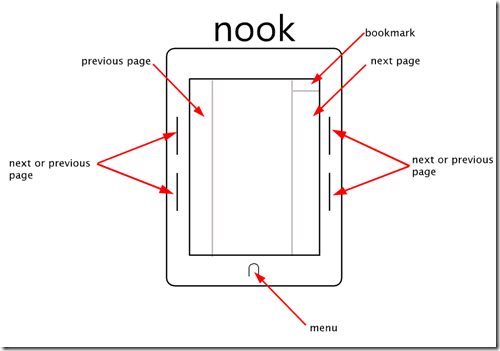
### Important Features – These are important features, but not important enough for me to make a decision based on these features alone
- #### [](#Kindle-supports-audio-books-Nook-doesn’t)Kindle supports audio books. Nook doesn’t.
```text
- Even if you don't listen to audio books now, what if you someday wanted to? Impossible with the Nook.
```
- #### [](#Kindle-has-a-Windows-Phone-app-Nook-doesn’t)Kindle has a Windows Phone app. Nook doesn’t.
```text
- I have all types of phones and I need my books with me on all my phones.
```
- #### [](#Kindles-library-experience-uses-Whispernet…the-wireless-sync-technology-The-Nook-requires-you-to-download-a-file-and-plug-in-a-cable-to-transfer-the-book-to-your-Nook)Kindles library experience uses Whispernet…the wireless sync technology. The Nook requires you to download a file and plug in a cable to transfer the book to your Nook.
```text
- I absolutely hate having to plug my eReader into my computer to get a book on to it. Nook uses ePub for library books and yes there are more ePub library books than Kindle Format books, but just the thought of having to plug in my Nook bothers me. You have to use Adobe software to do the transfer, which is yet another piece of software that you don't need when you use the Kindle <li>The Kindle experience is awesome. First, you check the book out from your libraries website. It then takes you to Amazon.com where you confirm it and choose which device you want to send it to. It's a very smooth experience.
```
- #### [](#Kindle-doesn’t-have-physical-next-and-previous-buttons-Nook-does)Kindle doesn’t have physical next and previous buttons. Nook does.
```text
- I know this might sound like a negative for the Kindle, but the Nook physical buttons require too much pressure to push while you are reading because your hands don't comfortably sit on those physical buttons for extended periods of time. You have to grip the Nook with both hands to press the buttons. A pain when you are lying on your side.
```
- #### [](#Kindle-has-a-web-browser-Nook-doesn’t)Kindle has a web browser. Nook doesn’t.
```text
- Although the internet browsing experience is pretty awful on the Kindle it is nice to know that it is there if I ever want it. The Nook doesn't have one.
```
- #### [](#Nook-has-a-more-modern-interface-Kindle-doesn’t)Nook has a more modern interface. Kindle doesn’t
```text
- I compare the two to Windows versions. Kindle is like Windows 95 and Nook is like Windows 98\. Both are still pretty bad, but Nook is better. It uses icons, whereas the Kindle uses menus. I dread having to go into the Kindle menus. I have to read them every time I want to find something. With the Nook it is just intuitive icons that are easy to remember and they don't change. With the Kindle you never know what to expect in the menu options because they change based on the context. <li>That is…everything leading up to the reading experience is better than the Kindle. The way you search books, the way you find bookmarks, the way you take notes all of those features are better on the Nook. But because of my "reading" experience, as I noted above all of the Nook UI niceties don't matter. First priority is having a great reading experience, which the Kindle is better at.
```
- #### [](#Kindle-has-X-Ray-Nook-doesn’t)Kindle has X-Ray. Nook doesn’t.
```text
- X-ray is a very cool feature of the Kindle. It analyzes your book and picks out all the important nouns and gives you further information about them. For example, you can research all the places and people that are mentioned in the book. [You can check it out here](http://scholarlykitchen.sspnet.org/2011/09/30/the-kindle-changes-books-again-with-kindle-x-ray/)
```
###
- #### [](#Nook-doesn’t-have-special-offers-Kindle-does)Nook doesn’t have special offers. Kindle does.
```text
- This could be annoying for some people, but it doesn't bother me. I actually like the special offers that are presented. It actually beats the Nook screen savers which is pretty much the same thing all the time. <li>
```
#### [](#Kindle-feels-more-solid-than-the-Nook)Kindle feels more solid than the Nook
```text
- When holding the Kindle it almost feels like a sturdy metal whereas the Nook feels like a softer plastic. I have dropped the Kindle a few times and I'm not sure the Nook could withstand the stuff that the Kindle has been through…like my kid throwing it down a flight a stairs <li>I also don't like the almost felt like feeling of the Nook. I like the smooth texture of the Kindle better.
```
### To sum my experience here is what I recommend
### Buy a Kindle if you…
- Want the better in-book reading experience- Ever want to listen to audiobooks- Want to easily get library books on your Kindle- Ever want to browse the internet on your eReader
### Buy a Nook if you…
- Want to get very frustrated with the in-book reading experience, but like a better experience leading up to reading (searching, finding a book, etc)- Hate advertisements and don’t want to spend the extra money to get the Kindle without special offers.- Want physical next/previous buttons (see note above why this doesn’t matter to me)I mulled over this decision for many months, but finally decided to stick with the Kindle. I just couldn’t get over the better in-book reading experience and the frustration I felt when using the Nook.
I hope this helps you decide which eReader to purchase. Jon