How to Change an Amazon.com Wish List Name
1 min read
I found a usability bug in Amazon’s Wish List functionality…there’s no obvious way to change a Wish List name. After some searching I discovered that the “Edit list name” feature is in the “List Actions” dropdown. Select that option, change the name, click save.
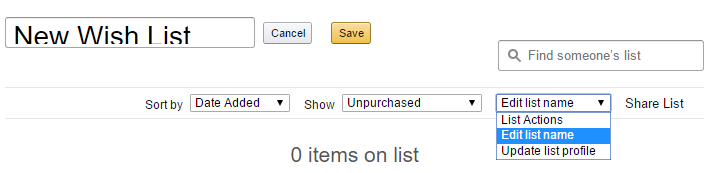
You could also hover your mouse over the list name and click on it.
On Hover:
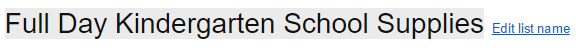
On Click:
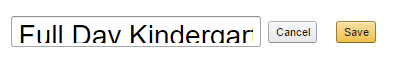
Here’s a direct link to your Wish Lists: https://www.amazon.com/gp/registry/wishlist/
Hope this helps,
Jon
Share: