Solution to Slow iPhone 6 with iOS 11
My iPhone 6 Plus was so slow it was unusable. Each tap would take 2-3 seconds and everything was sluggish. I deleted all apps I wasn’t using and turned off Background App Refresh but nothing helped. I was going to reinstall iOS completely, but stumbled across a forum post where someone reset their settings and things improved. So, last night I reset my iPhone settings and things have improved significantly. I wouldn’t say it’s fast, but it is usable again. I assume that the iOS update messed with some settings.
If you have a slow iPhone 6, try this:
1. Delete all apps you can live without 2. Turn off Background App Refresh for anything that doesn’t need it. Settings -> General -> Background App Refresh. 1. Backup your phone: Settings -> Click on your Name -> iCloud -> iCloud Backup -> Click Backup Now 2. Settings -> General -> Reset -> Reset All Settings
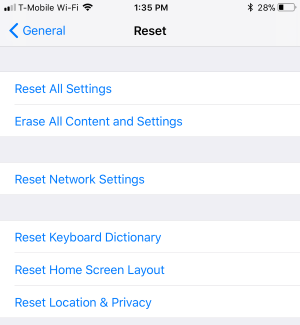
Hope this helps you out. Jon