How to Create a Microsoft To-Do Task from a Liked Tweet using IFTTT
I only “like” tweets that I want to follow up on. For example, when someone tweets a new podcast I’ll “like” it as a reminder to listen to it later.
Before today, I would have to go to my “Liked Tweets” page on Twitter to find my likes and then take action on them. But there’s no way to remove a tweet from that list and I don’t want to “Unlike” them.
I recently started using the Microsoft To-Do app, which is the best To-Do app I’ve ever used, not just saying that because I work at Microsoft. It’s really great. Follow them on Twitter @MicrosoftTo-Do
It would be AWESOME if To-Do was integrated with Twitter directly, but it isn’t. Hence the following hackery.
You can, however, connect iOS Reminders to To-Do, so you can add tasks to To-Do via Siri like so: “Hey Siri, remind me to buy tacos for James”
Here’s where IFTTT comes in:
IFTTT has a Twitter: “When I like a tweet…” action and a “Create an iOS Reminder” action service.
So, the flow is this:
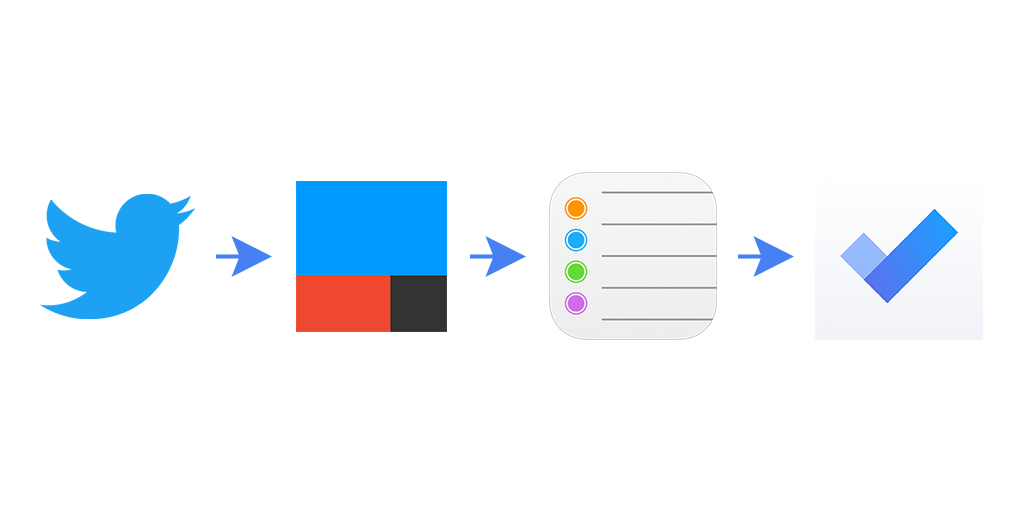
- I like a tweet
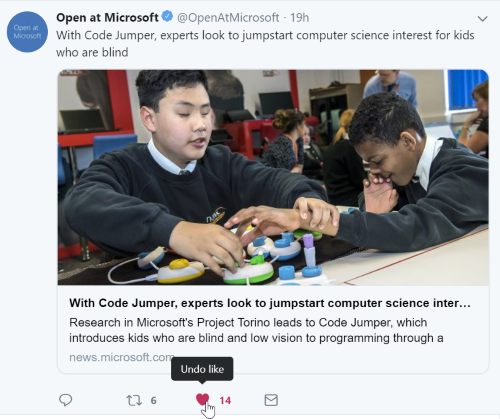
- IFTTT sees that like and creates an iOS Reminder
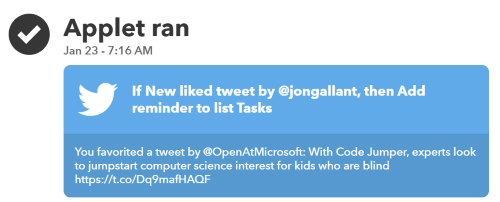
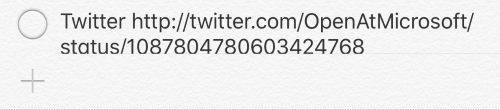
- Microsoft To-Do reads that iOS Reminder and creates a To-Do Task
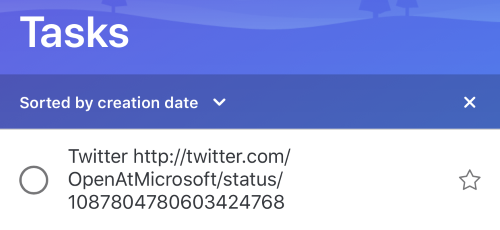
So, with a custom “IFTTT Applet” I now have a way to follow up on my Twitter likes!
Setup
Here’s what you need to do to set this up.
Install the Microsoft To-Do app.
Enable iOS Reminder and To-Do Integration
Add your email account to the iOS device
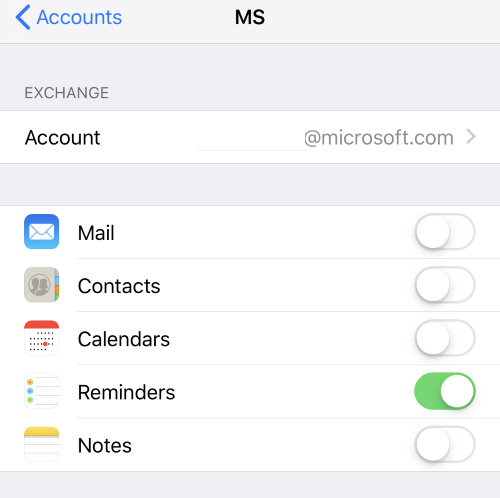
Go to Settings -> Reminders and select the Default List from your email account
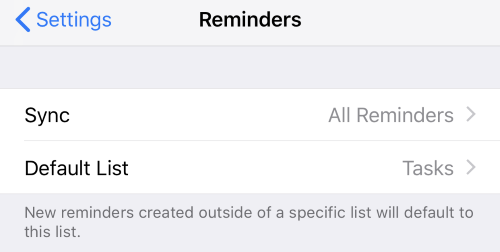
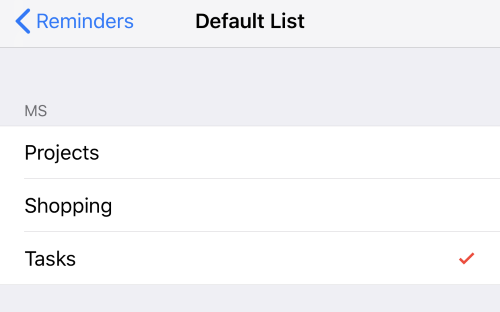
Install the IFTTT app.
When the app loads it will ask you to enable reminder integration. Select OK.
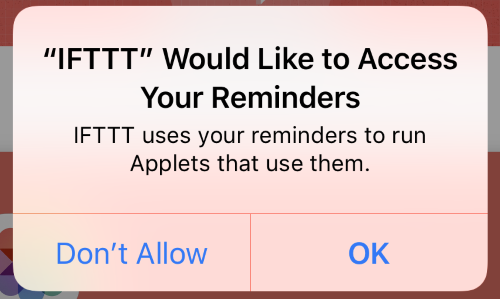
Create new IFTTT.com applet. Here’s My Applet
Click My Applets -> New Applet
Choose Twitter as your service.
Select “New liked tweet by you”

Choose “iOS Reminders” action service

Choose “Add reminder to list”
I use the following settings:
- Reminder = Twitter {{LinkToTweet}} (I did try various settings here and this was the one that consistently worked. It did not work anytime I included {{Text}})
- List Name = Tasks (which is the same as the iOS Reminder default reminder list in iOS Settings->Reminders)
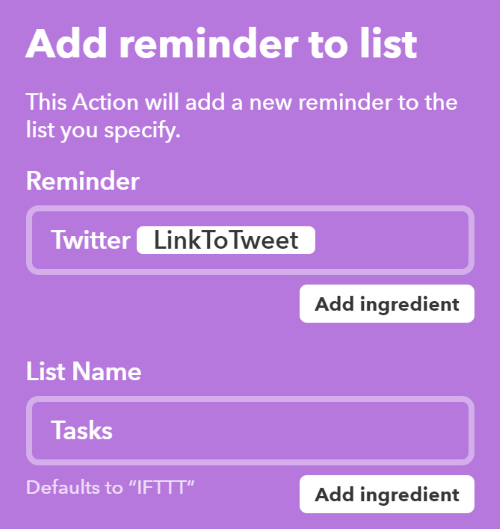 5. Click “Create action”
5. Click “Create action”
Go to Twitter…like Tweets and watch them stream right into To-Do…although there will be a delay based on how frequent IFTTT polls for likes.
I hope this helps you be more productive!
Jon