How to Find the Amazon Prime Annual Membership Signup Option
Not sure how, but Amazon charged my Prime membership to the wrong card. I contacted them via chat to credit that card and charge my primary card. They had to make an exception to give me the credit and in order to give me the credit they had to cancel my Prime membership. They then asked me to sign up for Prime again using the correct card. But, when doing so I didn’t see an option to sign up for an Annual plan. Here’s how I found it.
I clicked on Accounts and List and then clicked on the Prime image.
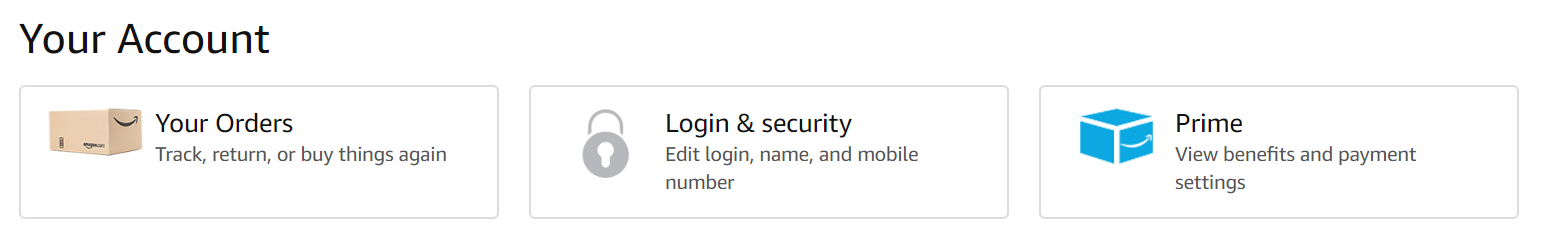
Then clicked Join Prime.
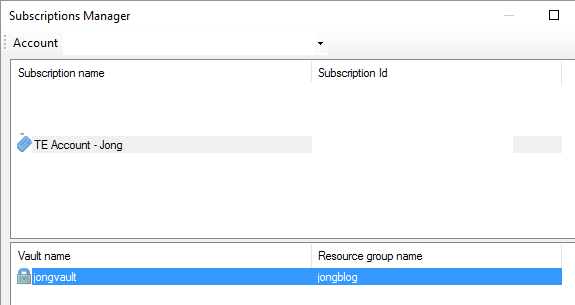
It pops up this screen that doesn’t give you the option to select an Annual plan.
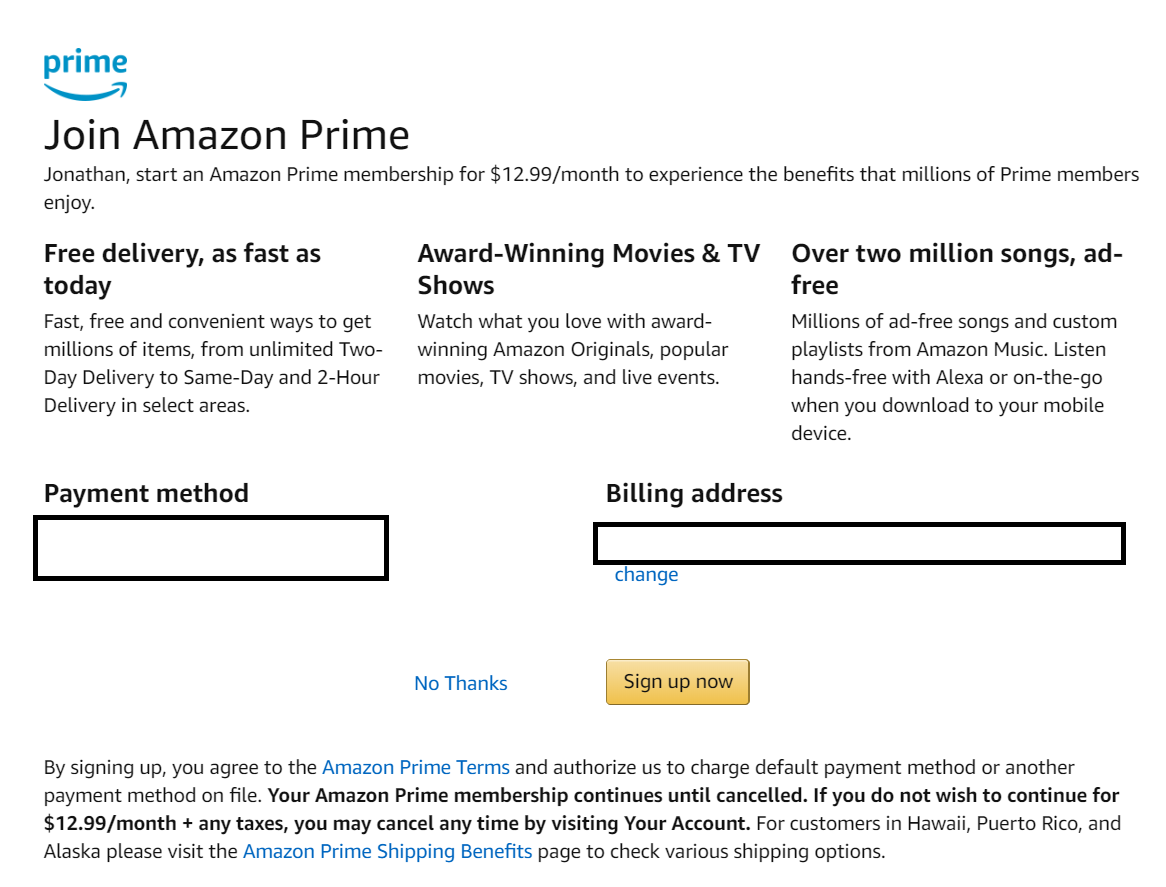
The Amazon customer service rep gave me this link: https://www.amazon.com/amazonprime?_encoding=UTF8&*Version*=1&*entries*=0
Which led me to this page:
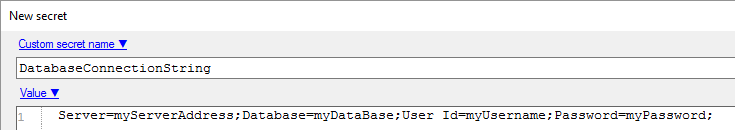
Where I could then select “See more plans”.
From there I could select the Annual plan.
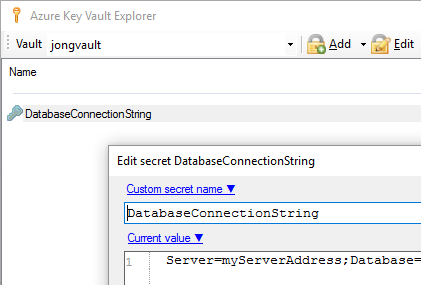
Jon