Azure Identity 202 - Environment Variables
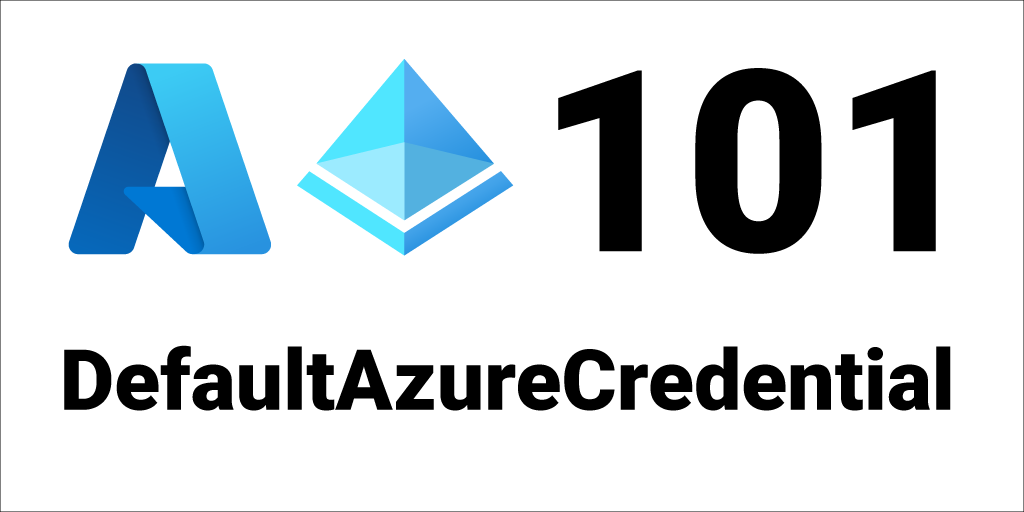
Azure Identity is a library that abstracts away all of the Azure authentication complexities so you can focus on building your solutions.
In Azure Identity 101, I introduced DefaultAzureCredential, which is a chain of credential types that will try a slew of local development credentials, like Azure CLI, and a slew of production credential types like Managed Identity.
The one-liner to get started with DefaultAzureCredential looks like this:
var client = new SecretClient(vaultUri, new DefaultAzureCredential());
```text
In [Azure Identity 201](/azure-identity-201), I brought you through the various options available to you when using `DefaultAzureCredential`. For example, to use a specific user-assigned Managed Identity client Id you’d use the following code.
```csharp
var client = new SecretClient(vaultUri, new DefaultAzureCredential( new DefaultAzureCredentialOptions { ManagedIdentityClientId = clientId } ));
```csharp
In this Azure Identity 202 post, we’ll go through all of the environment variables available to you when using Azure Identity. Using environment variables allows you to easily change the option values without having to change code.
The order of precedence for how Azure Identity reads the values is the following:
1. Property values2. Environment variables
Azure Identity will first read in the property values that are set in code, if they are not set in code, it will then look for values in envrionment variables.
For example, here’s the code in the Azure Identity library that gets `ManagedIdentityClientId`:
```csharp
public string ManagedIdentityClientId { get; set; } = GetNonEmptyStringOrNull(EnvironmentVariables.ClientId);Source: DefaultAzureCredentialOptions.cs
You are also free to configure your own environment variables with your own names - but, you shouldn’t have to (unless dictated by your company’s security policies).
Azure Identity Environment Variables
Azure Identity allows you to set properties via default environment variables. We have standardized on the AZURE_ prefix for environment names (when possible). For example, to set ManagedIdentityClientId via environment variables, just set AZURE_CLIENT_ID and Azure Identity will set it.
You can view all of the current environment variables by going directly to the source: EnvironmentVariables.cs
DefaultAzureCredentialOptions Environment Variables
DefaultAzureCredential will, by default, populate the following properties for DefaultAzureCredentialOptions from environment variables:
Property
Environment Variable
InteractiveBrowserTenantId
AZURE_TENANT_ID
SharedTokenCacheTenantId
AZURE_TENANT_ID
VisualStudioTenantId
AZURE_TENANT_ID
VisualStudioCodeTenantId
AZURE_TENANT_ID
SharedTokenCacheUsername
AZURE_USERNAME
ManagedIdentityClientId
AZURE_CLIENT_ID
AuthorityHost
AZURE_AUTHORITY_HOST
EnvironmentCredential Environment Variables
EnvironmentCredential is the first credential type that DefaultAzureCredential will attempt to get a token from. The following environment variables will also be inspected when you use DefaultAzureCredential.
EnvironmentCredential is comprised of 3 credential types: ClientSecretCredential, UsernamePasswordCredential, and ClientCertificateCredential.
This is what the chain looks like:
DefaultAzureCredentialEnvironmentCredentialClientSecretCredentialProperty
Environment Variable
ClientIdAZURE_CLIENT_IDTenantIdAZURE_TENANT_IDClientSecretAZURE_CLIENT_SECRETUsernamePasswordCredentialProperty
Environment Variable
UsernameAZURE_USERNAMEPasswordAZURE_PASSWORDClientIdAZURE_CLIENT_IDTenantIdAZURE_TENANT_IDClientCertificateCredentialProperty
Environment Variable
ClientIdAZURE_CLIENT_IDTenantIdAZURE_TENANT_IDClientCertificatePathAZURE_CLIENT_CERTIFICATE_PATH
Managed Identity Environment Variables
You can set the client Id to be used by ManagedIdentityCredential via the AZURE_CLIENT_ID environment variable.
You can also set the following Managed Identity environment variables. You can find more info about these standard variables here: How to use managed identities for App Service and Azure Functions
Environment Variable
Property
AZURE_CLIENT_ID
DefaultAzureCredentialOptions.ManagedIdentityClientId
IDENTITY_ENDPOINT
AppServiceV2019ManagedIdentitySource AzureArcManagedIdentitySource ServiceFabricManagedIdentitySource
IDENTITY_HEADER
AppServiceV2019ManagedIdentitySource ServiceFabricManagedIdentitySource
MSI_ENDPOINT
AppServiceV2017ManagedIdentitySource CloudShellManagedIdentitySource
MSI_SECRET
AppServiceV2017ManagedIdentitySource
IMDS_ENDPOINT
AzureArcManagedIdentitySource
IDENTITY_SERVER_THUMBPRINT
ServiceFabricManagedIdentitySource
AZURE_POD_IDENTITY_AUTHORITY_HOST
ImdsManagedIdentitySource
By Environment Variable Name
Here’s a complete list of all the Environment variables that Azure Identity uses.
Environment Variable
Property
Default Value
AZURE_USERNAME
DefaultAzureCredentialOptions.SharedTokenCacheUsername EnvironmentCredential.UsernamePasswordCredential.Username
AZURE_PASSWORD
EnvironmentCredential.UsernamePasswordCredential.Password
AZURE_TENANT_ID
DefaultAzureCredentialOptions.InteractiveBrowserTenantId DefaultAzureCredentialOptions.SharedTokenCacheTenantId DefaultAzureCredentialOptions.VisualStudioTenantId DefaultAzureCredentialOptions.VisualStudioCodeTenantId EnvironmentCredential.ClientSecretCredential.TenantId EnvironmentCredential.UsernamePasswordCredential.TenantId EnvironmentCredential.ClientCertificateCredential.TenantId
AZURE_CLIENT_ID
AzureApplicationCredentialOptions.ManagedIdentityClientId DefaultAzureCredentialOptions.ManagedIdentityClientId EnvironmentCredential.ClientSecretCredential.ClientId EnvironmentCredential.UsernamePasswordCredential.ClientId EnvironmentCredential.ClientCertificateCredential.ClientId
AZURE_CLIENT_SECRET
EnvironmentCredential.ClientSecretCredential.ClientSecret
AZURE_CLIENT_CERTIFICATE_PATH
EnvironmentCredential.ClientCertificateCredential.ClientCertificatePath
IDENTITY_ENDPOINT
AppServiceV2019ManagedIdentitySource AzureArcManagedIdentitySource ServiceFabricManagedIdentitySource
IDENTITY_HEADER
AppServiceV2019ManagedIdentitySource ServiceFabricManagedIdentitySource
MSI_ENDPOINT
AppServiceV2017ManagedIdentitySource CloudShellManagedIdentitySource
MSI_SECRET
AppServiceV2017ManagedIdentitySource
IMDS_ENDPOINT
AzureArcManagedIdentitySource
IDENTITY_SERVER_THUMBPRINT
ServiceFabricManagedIdentitySource
AZURE_POD_IDENTITY_AUTHORITY_HOST
ImdsManagedIdentitySource
AZURE_AUTHORITY_HOST
All OAuth credential types
https://login.microsoftonline.com/
AZURE_REGIONAL_AUTHORITY_NAME
ClientCertificateCredentialOptions.RegionalAuthority ClientSecretCredentialOptions.RegionalAuthority
Azure Identity Series
This post is part of the Azure Identity blog post series:
Azure Identity 101 - DefaultAzureCredential Azure Identity 201 - DefaultAzureCredential Options Azure Identity 202 - Environment Variables Azure Identity 301 - ChainedTokenCredential