
Every browser (except Chrome) has about:blank selected when you open a new instance. So you can just start typing, hit enter and you are off to searching.
Instead selecting about:blank Chrome puts the cursor right before it. So when you start typing you get something like “starting to type a search about:blank”. If you hit enter it will include “about:blank” in your search.
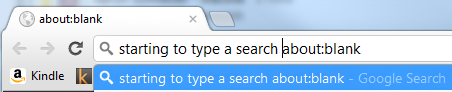
The Chronium team has deprioritized this issue according to this post: http://code.google.com/p/chromium/issues/detail?id=45260
So it won’t be fixed anytime in the near future.
To get around this you can either hit CTRL+A or CTRL+L after you open the browser. This will select “about:blank”. You can then type in your search and hit enter.
(screenshot showing the address bar after I hit CTRL+L)
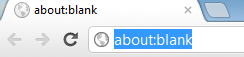
I was going to develop a plugin to auto-select about:blank, but I have higher priorities, just the Chronium team :)
Jon