I just pushed my first Google Chrome extension to the web store the other day. The name of my extension includes “Google Reader” and, according to the official Google Chrome extension branding guidelines, if your extension name includes a Google product name then you must also include the trademark (™) symbol. But no where in the guidelines does it tell you how to enter the symbol into your manifest.json file. The best help I could find was this post in the Chromium Apps Google Group, but it still took me a few minutes to figure it out, which IMO is something to blog about.
Here’s how to include the trademark symbol in your chrome extension name:
1. Install Notepad++ or any other text editor that allows you to change the encoding to UTF-8.
2. Open your manifest.json file in NotePad++
3. Go to the Encoding menu and select UTF-8.
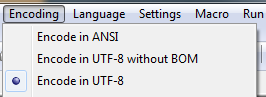
4. Put your cursor at the position where you want to insert the trademark symbol.
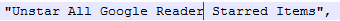
5. Hold down the ALT key and then hit 0153 then release the ALT key.
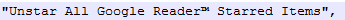
Save and upload your file.
Hope this saves you some time.
Jon