NuGet is amazing, but I often find myself typing in the same search string over and over again. This usually happens when I don’t realize what tab I currently have selected. Yes, I could train myself to always look at the currently selected tab before entering a search string, but my muscle memory seems to be winning on this one.
For example, I right click “Manage NuGet Packages” enter “signalr” and get zero results
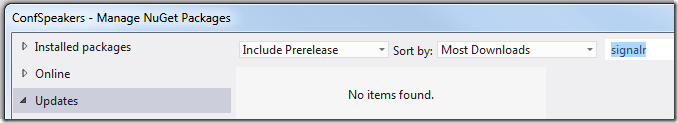
Then realize I have the “Updates” tab selected, but really wanted to search for SignalR online, so I select the “Online” tab.
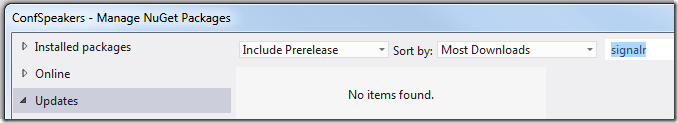
As you can see my search string “signalr” is gone. I have to hit Ctrl+E or click in the search text box, then type in signalr again.
It would be great if the search string persisted across tab selection.
If you agree with me and want to see this fixed then vote for it on CodePlex!

1. Go to the CodePlex NuGet Work Item page here: http://nuget.codeplex.com/workitem/2515
2. Login
3. Click “Vote”
Thx,
Jon