I use Windows+S ALL THE TIME. Wasn’t working this morning. I clicked around for 5 minutes trying all the different options. The only thing that re-enabled it was opening OneNote and manually selecting INSERT->Screen Clipping. I only had to do that once and now Windows+S now works again. Weird bug. Not sure why, but that solved it.
So if Windows+S isn’t working for you in 2013 then give this a try:
1. Open OneNote 2013
2. Click INSERT ribbon item and then click Screen Clipping
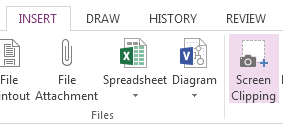
3. Take a Screen Clipping
Windows+S should now work for you from here on out.
Jon