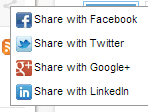I am an avid Google Reader user. I use it to scan over 400 tech blogs and often share to Facebook, Twitter, LinkedIn and email. It’s easy to miss stuff on Facebook and there’s too much noise on Twitter. Since Google Reader is going to be retired on July 1st, I set out to find a good cloud based alternative for web and mobile.
Reader Requirements
Quickly Scan Headlines
Since I subscribe to 400+ blogs I need a “list” interface that allows me to quickly scan headlines. I’m not interested in pictures or elaborate layouts. Google Reader was perfect for my scenario, so I’m going to try to find something as close to their layout as possible.
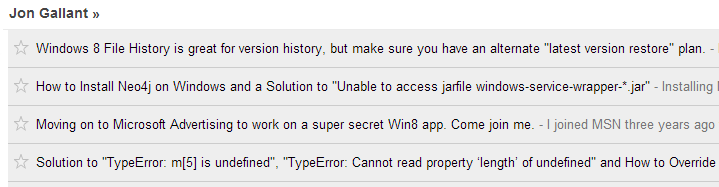
Easily Share to Social Networks & Email
I often share articles that I think are interesting to Facebook, Twitter and to my team via email. I need to be able to do that from the reader interface. This is something that Google Reader is lacking in as well…you can only share to Google Plus or Email. My new service will need to be able to share to Facebook, Twitter, Google, LinkedIn and Email.
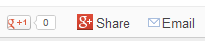
Import feeds from Google Reader
400+ feeds. I’m not going to reimport them one-by-one.
Fast & Functional
It has to to be fast and it has to work. As you’ll see later, many of the alternatives aren’t even functional. I’m sure it is because of the current onslaught of traffic, but it tells you a lot when a site can perform during these peak “Google Reader Alternative” times.
Flag/Star
I often see articles that I are interesting but will take more time to read than a scan. In Google Reader I star them and then go back to read them when I have a few minutes.
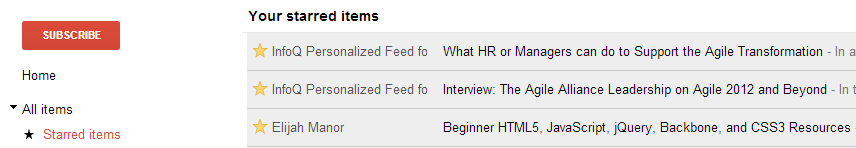
Platforms
It must work on Mac, Windows & iPhone.
I think the best thing for Google to do is to open source Google Reader and let another company that can scale take it over. That likely won’t happen, so let’s try to find a replacement.
Google Reader Alternatives
Quick Summary
I grepped the entire interwebs looking for a good alternative and compared them against my requirements. All the details of my experience are below. To sum up my investigation…there isn’t a perfect replacement, but the ones that come close are:
Netvibes – I’m going to switch to Netvibes. It was the only reader that met all of my requirements, performed well during the “Google Reader alternatives” peak times, but they really need to do something about that font…or let me change it.
Good Noows - Met all my requirements as well, but it was extremely slow. I also really hate the popup div. I’d reconsider if they fix those issues.
The following two options are included in my top 4 because they look like great apps, they just need to perform better and they need to resolve the errors. I will come back later and try them out again…or not. I’m sure I’ll get settled with Netvibes and stay there.
Feedly – Looks like a great app, but too many perf issues and errors to get a good feel for it.
Newsblur – Same as Feedly. I’ll come back if they improve perf and get it functional.
Detailed Investigation Notes
Feedly
I clicked on the “Connect to Google Reader” button on the homepage…
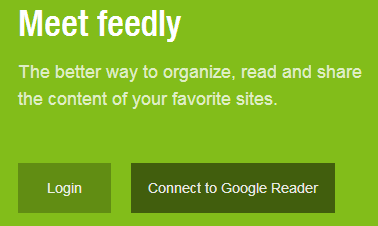
And got this…
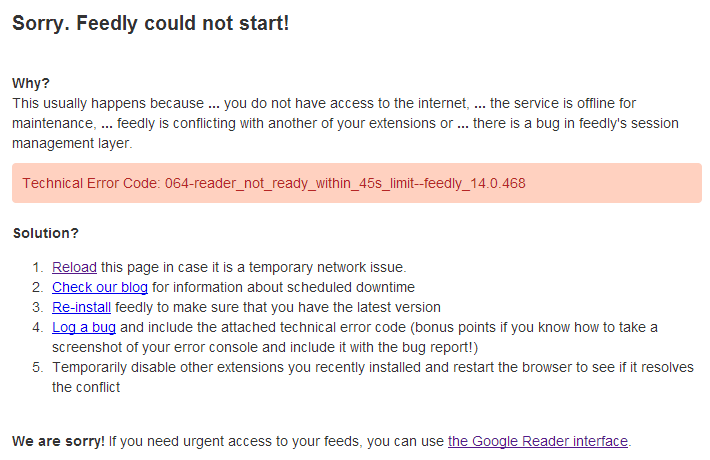
I went back to Feedly.com and it hanged on “Refreshing page…”
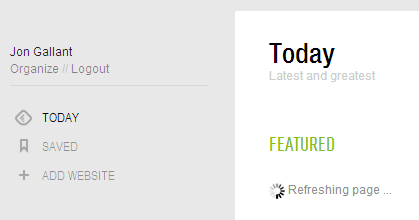
It does look like you can view as a list…
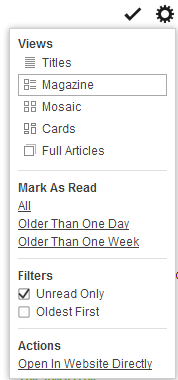
This looks like a good feature…being able to see popular articles shared by my friends and the people I follow.
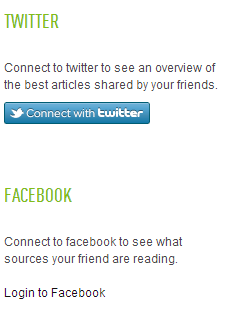
When I click on a tag I expect there to be a way to view all feed items that are read, but it doesn’t look like there is a way to do that.

I think I’m going to like Feedly.com, but it doesn’t work right now. I’ll have to come back later to fully try it.
NewsBlur
I like how the content is framed into the page, but I couldn’t create an account or import from Google Reader because of this error. I’m sure it is due to load.

When trying to import from Google Reader and when trying to create a new account…
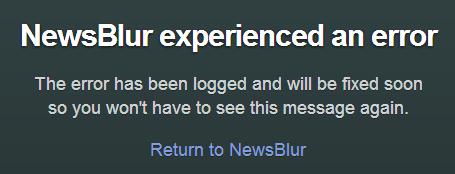
When trying to refresh a feed…
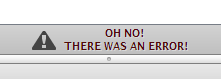
It’s really hard to evaluate Newsblur because it isn’t functioning.
Netvibes
The first thing I notice is that they have a premium account for $499/month. I’m skeptical that there will be a big upsell, but I see they have a free account. The premium is for “brand monitoring” and some other stuff that I don’t really care about at this point.
I click create free account and get this and select News…
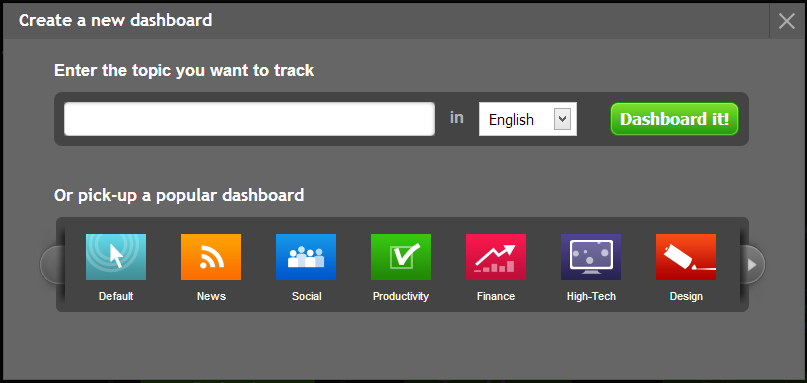
First thing I notice is that they do have a list layout toggle in the header:

Then AWK! the font they chose is awful…no one uses Garamond, Georgia as their main font…not sure if I can look at that all day long.
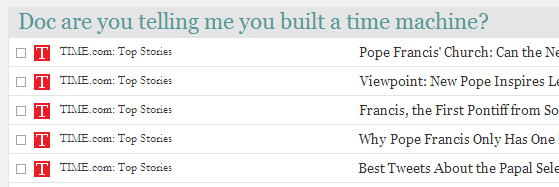
I click on “Add Content” and then “Add a feed”…looks like you can import from OPML (which you can get from Google Reader via Google Takeout)
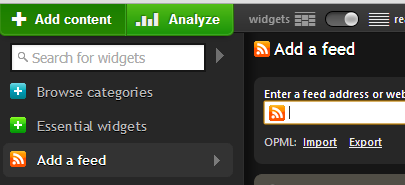
That redirects me to the list dashboard that looks a lot like Google Reader…but man that FONT is going to kill me.
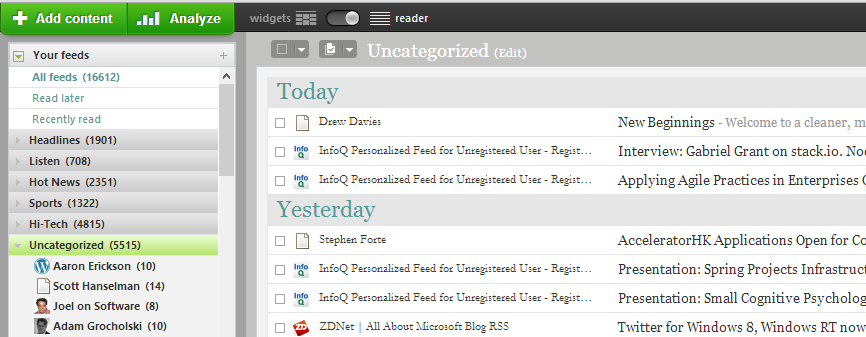
They do have a “Read Later” feature, which meets my Flag/Star requirement. I like how it is integrated into the app and doesn’t require me to use Pocket or Instapaper like Good Noows does.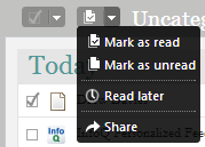
Clicking on “Share” opens this dialog…Facebook, Twitter and Email…no Google+ or LinkedIn
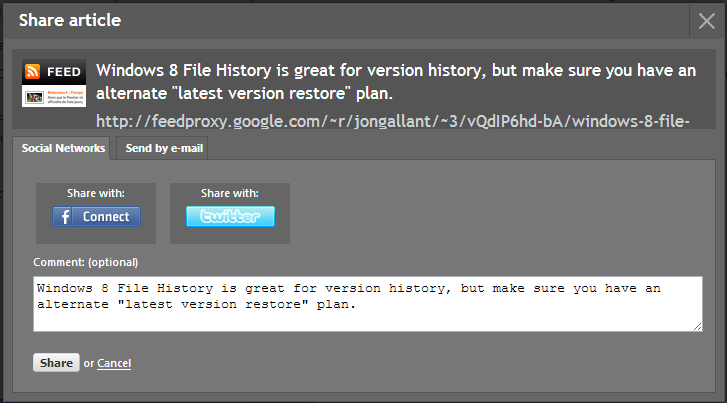
So far, Netvibes is the best option because it meets all my requirements, I just wish there was a way to change the font. They don’t have LinkedIn/GooglePlus integration, but that isn’t a must have for me.
Pulse
I don’t see a way to view as list, couldn’t import from Google Reader moving on to next one…
Same as Pulse…moving on…
Reeder
Mac only. I need Windows too.
Taptu
I click Add Stream in top left…
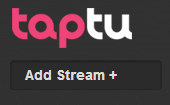
They have Google Reader import…
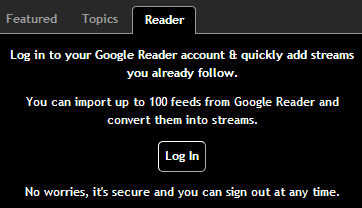
I tried, but I got this spinner for about 30 mins

I go back home, click Add Stream again then I see this under Reader…
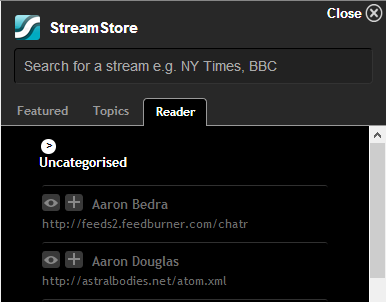
No way to view as list…moving on…
Google Currents
I don’t see a web version…moving on…
Good Noows
I click on Newsstand and I see OPML import…
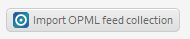
I choose my Google Reader feed and got this importing screen for at least 30 minutes…
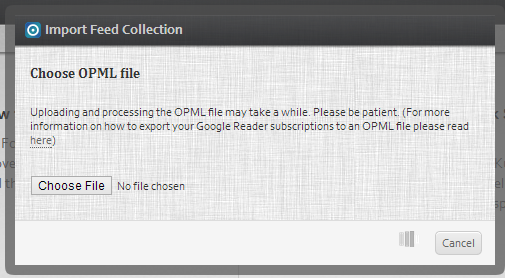 I go back to Newsstand, click on Imported sources and I see “some” of the blogs, but not all. I might have to reimport them all manually.
I go back to Newsstand, click on Imported sources and I see “some” of the blogs, but not all. I might have to reimport them all manually.

They do have list view called: Executive Ticker
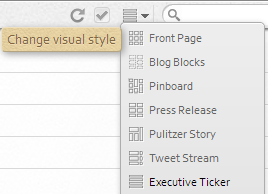
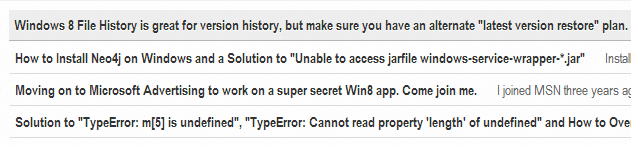 You can share via Facebook, Twitter, Google+, LinkedIn and Email…all the ones I need.
You can share via Facebook, Twitter, Google+, LinkedIn and Email…all the ones I need.
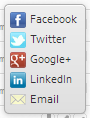
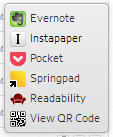
In list view the titles disappear if the title is longer than the visible space:
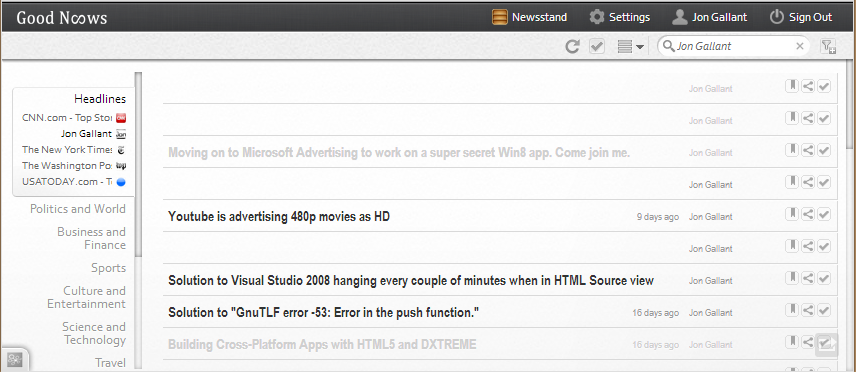 They don’t have an iPhone app and they don’t have adaptive rendering…it looks like a pain to use on iPhone Chrome.
They don’t have an iPhone app and they don’t have adaptive rendering…it looks like a pain to use on iPhone Chrome.
I REALLY don’t like how every story pops up in a new overlay div. The UI is awful and it is very slow.
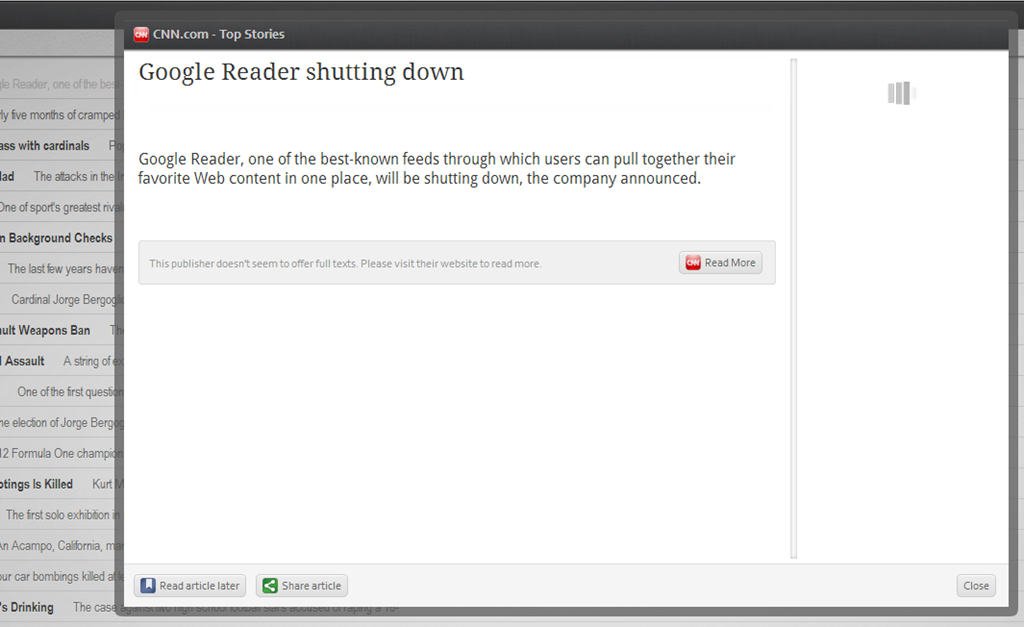
Zite
Looks great, but they don’t have a web version.
FeedReader
No Google Reader Import. Perf is bad. Seems like a really old site. Got this when importing one site:
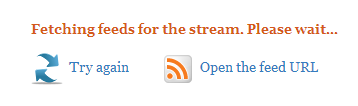
NewsIsFree
This site looks very old school. I poked around a bit and didn’t I didn’t like the usability of it and didn’t see an OPML import feature, so I moved on…
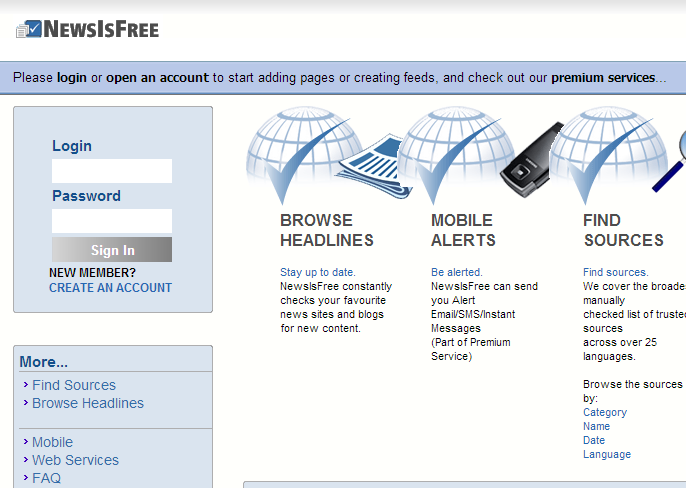
Skimr
They have OPML import:
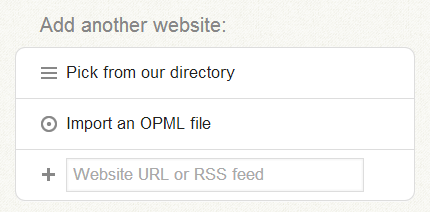
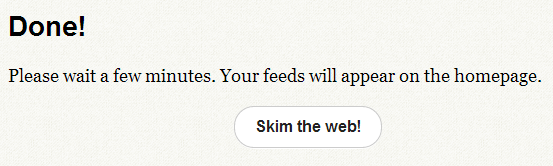 I waited a few minutes, went to the homepage and didn’t see any of my feeds. Although slick it doesn’t look like it meets any of my other requirements…moving on…
I waited a few minutes, went to the homepage and didn’t see any of my feeds. Although slick it doesn’t look like it meets any of my other requirements…moving on…
Redefine
Desktop only and it uses Adobe AIR, but I thought I’d give it a try.
They have a Google Reader import feature:
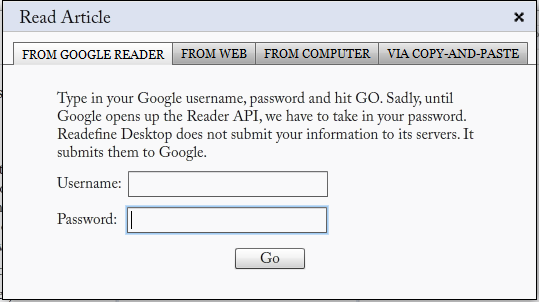
The reader interface looks nice, but it doesn’t meet any of my other requirements. It also appears to be backed by Google Reader, so it might not be available after Google Reader is dead.
NetNewsWire
Mac only.
FeedDemon
Will be shutdown when Google Reader dies
FeedWrangler
Looks promising, but not available yet.
The Old Reader
I get this when I try to import my Google Reader OPML
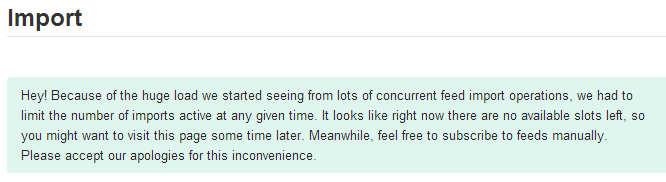
HiveMinded
Not released yet.
Tiny Tiny RSS
Looks like you have to install it on your own server. Moving on…
Prismatic
I don’t see a way to add new subscriptions…moving on…
Rolio
You can import Google Reader. Go to My Rolio –> Import
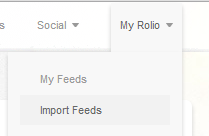 I initiated the import and it’s been spinning for minutes…
I initiated the import and it’s been spinning for minutes…
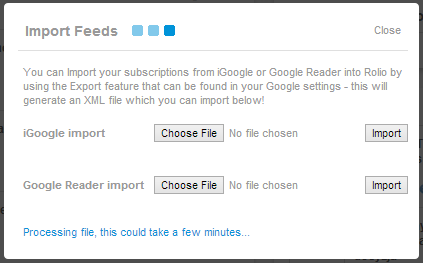
From what I can tell there doesn’t seem to be a way to view all unread items in one list. You can click on the feeds on the right and then they pop to the top. Not going to be manageable with my 400+ feeds.
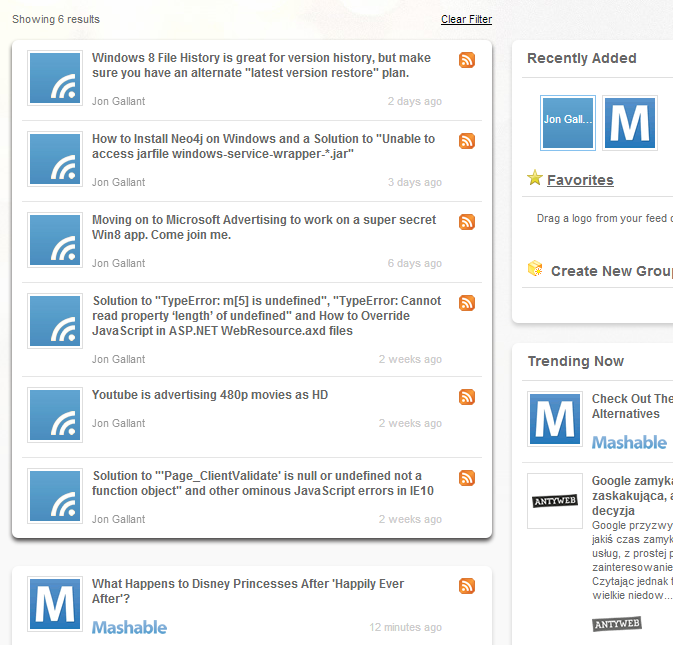
You can share to social networks, but not email.