Installing Neo4j on Windows is pretty straightforward, but the Neo4j installation instructions for Windows are lacking….this is all they have. It’s a little more involved than that.
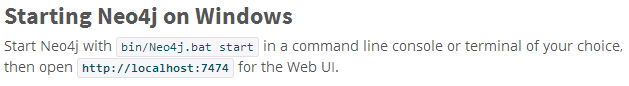
Install Java
Download and Install the Java JDK from [http://www.oracle.com/technetwork/java/javase/downloads/index.html](http://www.oracle.com/technetwork/java/javase/downloads/index.html)
I clicked on this graphic:
[
Install Neo4j
Download the Community Edition of Neo4j from [http://www.neo4j.org/install](http://www.neo4j.org/install)
[
Open base.bat in c:\temp\Neo4j\...\bin with your favorite text editor, I use Notepad++, but any text editor will do. >
Note if you don't do this step you could get this exception when trying to install Neo4j
Error: Unable to access jarfile windows-service-wrapper-*.jar > Find this line: > set wrapperJarFilename=windows-service-wrapper-*.jar > Change it to: > set wrapperJarFilename=windows-service-wrapper-4.jar
Save base.bat
Open a Command Prompt and navigate to c:\temp\Neo4j\...\bin
Run Neo4j.bat
You might get a UAC prompt if you just double click on it. If you do, click "More info", then click "Run Anyway"
[
There are a lot of ways to get help…start with [http://www.neo4j.org/participate](http://www.neo4j.org/participate).
Jon