
PluralSight is great, but because I don’t have 3 hours every time I want to learn something, I always watch them at double speed – and that’s as fast as PluralSight allows you to go….until now. Will said I should try to get the video player element and increase the speed in the console. Wallace stopped by and we figured it out.
They use AngularJS (yah!) so I got ahold of the controller and called their setPlaybackSpeed method and…it worked!
So all you have to do is open your Chrome console and execute this line of code:
angular.element($('div[ng-controller="PlayerControlsController"]').get(0)).scope().setPlaybackSpeed(11)
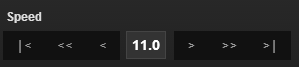
You don’t get audio when it is played that fast and anything over 2 is probably too fast…but hey, you can do it if you want to.
Watch this if you don’t get the “11” reference.
Jon