In V1 of my AngularJS, WebApi grid I used $http to call my WebApi endpoints. I’ve been using $resource a lot lately, so I thought I’d go back and update it to use $resource instead.
Here’s what it looks like:
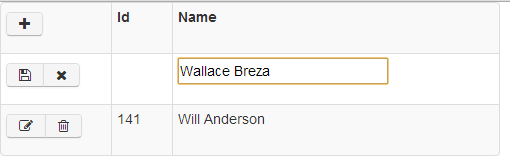
SOURCE: https://github.com/jongio/AngularJS-WebApi-EF
Here’s how I wired up resource:
1. Reference angular-resource.js
2. Inject ngResource into the app
var app = angular.module('app', ['ngResource']);
3. Modify the personFactory to return a resource object instead of the individual $http calls.
app.factory('personFactory', function ($http, $resource) {
return $resource('api/person/:id',
{ id: '@@id' },
{ 'update': { method: 'PUT' } },
{ 'query': { method: 'GET', isArray: false } });
});
4. Modify the $scope methods to use the resource methods, save, delete, query, update:
$scope.addPerson = function () {
personFactory.save($scope.person, successPostCallback, errorCallback);
};
Here’s the entire view. I’ll refactor it later.
<!doctype html>
<html ng-app="app">
<head>
<title>AngularJS-WebApi-EF</title>
@Scripts.Render("~/bundles/jquery")
@Scripts.Render("~/bundles/angular")
@Scripts.Render("~/bundles/toastr")
@Scripts.Render("~/bundles/bootstrap")
@Styles.Render("~/content/bootstrap")
@Styles.Render("~/content/toastr")
</head>
<body>
<div ng-controller="IndexCtrl" ng-cloak>
<table class="crud-grid table table-striped table-bordered table-condensed table-hover">
<tr>
<th style="width: 100px;">
<div class="btn-toolbar"><i class="btn icon-plus" ng-click="toggleAddMode()"></i></div>
</th>
<th style="width: 50px;">Id</th>
<th>Name</th>
</tr>
<tr ng-show="addMode">
<td>
<div class="btn-toolbar">
<div class="btn-group">
<i class="btn icon-save" ng-click="addPerson()"></i>
<i class="btn icon-remove" ng-click="toggleAddMode()"></i>
</div>
</div>
</td>
<td></td>
<td>
<input ng-model="person.Name" />
</td>
</tr>
<tr ng-repeat="person in people | orderBy:'Id':true">
<td>
<div class="btn-toolbar" ng-show="person.editMode == null || person.editMode == false">
<div class="btn-group">
<i class="btn icon-edit" ng-click="toggleEditMode(person)"></i>
<i class="btn icon-trash" ng-click="deletePerson(person)"></i>
</div>
</div>
<div class="btn-toolbar" ng-show="person.editMode == true">
<div class="btn-group">
<i class="btn icon-save" ng-click="updatePerson(person)"></i>
<i class="btn icon-remove" ng-click="toggleEditMode(person)"></i>
</div>
</div>
</td>
<td></td>
<td>
<span ng-show="person.editMode == null || person.editMode == false"></span>
<input ng-model="person.Name" ng-show="person.editMode == true" />
</td>
</tr>
</table>
</div>
<script type="text/javascript">
var app = angular.module('app', ['ngResource']);
app.factory('personFactory', function ($http, $resource) {
return $resource('api/person/:id',
{ id: '@@id' },
{ 'update': { method: 'PUT' } },
{ 'query': { method: 'GET', isArray: false } });
});
app.factory('notificationFactory', function () {
return {
success: function () {
toastr.success("Success");
},
error: function (text) {
toastr.error(text, "Error");
}
};
});
app.controller('IndexCtrl', function ($scope, $q, personFactory, notificationFactory) {
$scope.people = [];
$scope.addMode = false;
$scope.toggleAddMode = function () {
$scope.addMode = !$scope.addMode;
};
$scope.toggleEditMode = function (person) {
person.editMode = !person.editMode;
};
var successCallback = function (e, cb) {
notificationFactory.success();
$scope.getPeople(cb);
};
var successPostCallback = function (e) {
successCallback(e, function () {
$scope.toggleAddMode();
$scope.person = {};
});
};
var errorCallback = function (e) {
notificationFactory.error(e.data.Message);
};
$scope.addPerson = function () {
personFactory.save($scope.person, successPostCallback, errorCallback);
};
$scope.deletePerson = function (person) {
personFactory.delete({ id: person.Id }, successCallback, errorCallback);
};
$scope.updatePerson = function (person) {
personFactory.update({ id: person.Id }, person, successCallback, errorCallback);
};
$scope.getPeople = function (cb) {
personFactory.query(function (data) {
$scope.people = data;
if (cb) cb();
});
};
$scope.getPeople();
});
</script>
</body>
</html>