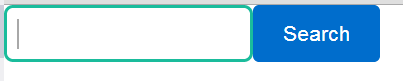Bootswatch is nice. Free themes for Bootstrap. Integrating into an MVC app turned out to be a little more involved than I thought it would be.
Here’s what you have to do:
Sample Code:
https://github.com/jongio/Bootswatch-Mvc/
1. Install Web Essentials – compiles LESS into CSS
http://visualstudiogallery.msdn.microsoft.com/07d54d12-7133-4e15-becb-6f451ea3bea6
2. Install Bootstrap NuGet Package:
PM> Install-Package Twitter.Bootstrap
3. Install Bootstrap for MVC NuGet Package:
PM> Install-Package Twitter.Bootstrap.Mvc
4. Add the Bootstrap mixins.less to ~/Content/
https://raw.github.com/twbs/bootstrap/v2.3.2/less/mixins.less
5. Add the variables.less and bootswatch.less from your bootswatch theme to ~/Content/
http://bootswatch.com/2/flatly/
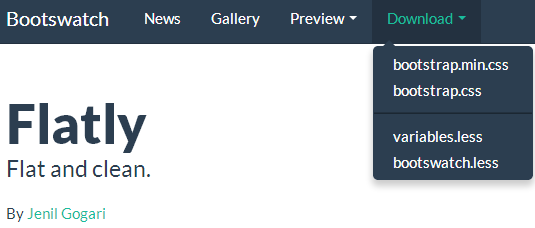
6. Add the following imports to your mixins.less and bootswatch.less files
mixins.less
// Mixins
// -------------------------------------------------
@import "variables";
// Flatness by Jenil (www.jgog.in)
// Bootswatch 2.3.2
// -----------------------------------------------------
@import "mixins";
@import "variables";
7. Save those less files and Web Essentials will compile them to CSS
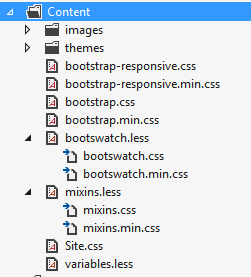
8. Add bootswatch.css to your bootstrap bundle in ~/App_Start/BootstrapBundleConfig.cs
BundleTable.Bundles.Add(new StyleBundle("~/Content/bootstrap").Include("~/Content/bootstrap.css", "~/Content/bootstrap-responsive.css", "~/Content/bootswatch.css"));
9. Add the bootstrap bundle to _Layout.cshtml
@Styles.Render("~/Content/bootstrap")
That’s it. Here’s what my test looks like: