Hooking up a 16x2 LCD screen to a Particle Photon is pretty easy one you get it all wired up correctly and find the right library to use. I spent a bunch of time digging through forums to get this working, so I thought I’d do a quick post to save you some time.
You’ll need:
- Particle Photon
- 16 male to male jumper wires
- 1 Potentiometer
- 1 LCM1602C LCD Screen
1. Get the Photon pulsing cyan so you can push code to it from the Cloud IDE.
2. Wire everything up like so:

3. Go to Particle Build and search for LiquidCrystal and then click the LIQUADCRYSTAL search result
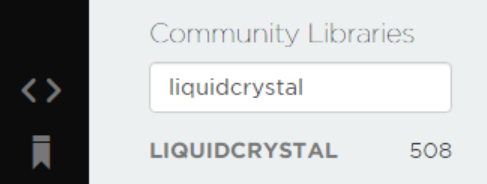
4. Select the “Spark-HelloSparky.cpp” file
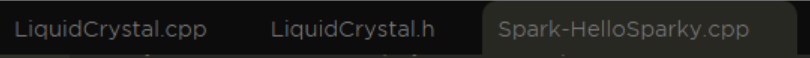
5. Click “Use this example”

That will create a new file called “spark-hellosparky.cpp”
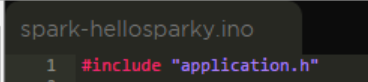
and will reference the LiquidCrystal library
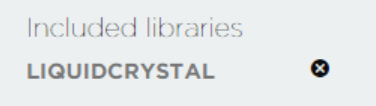
6. In spark-hellosparky.cpp change the following line
#include "LiquidCrystal.h"
to
#include "LiquidCrystal/LiquidCrystal.h"
7. Click the Flash button
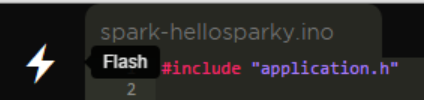
That will deploy the code to your Photon and you should see “Hello, Sparky!” on your LCD. If you don’t, then you will likely need to adjust the potentiometer until you do.

Hope this helps you out.
Jon