If you get this exception when connecting to an Azure SQL Database from Access: “Built-in function ‘has_dbaccess’ is not supported in this version of SQL Server.”, you are using the wrong driver.
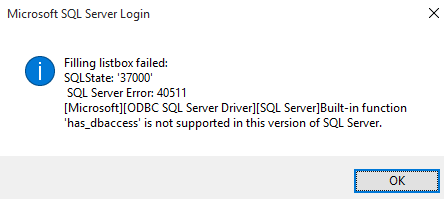
Here’s what you need to do to get it to work from within Access:
1. Click External Data –> ODBC Database
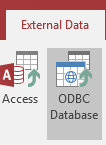
2. Choose “Link to the data source by creating a linked table.” option
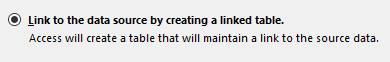
3. Select the “Machine Data Source” tab and click New
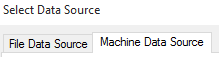
4. Select “User Data Source” and click Next
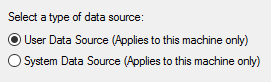
5. Scroll down to the bottom of the driver list and select “SQL Server Native Client 11.0”. Do not select “SQL Server”
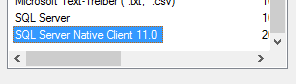
6. Go ahead and enter your db server, username and password and you should be good.
Hope this helps you out.
Jon