I was just setting up a new Particle Photon and got this error message when using the particle-cli setup command
No nearby Photons detected. Try the
particle.js helpcommand for more information.
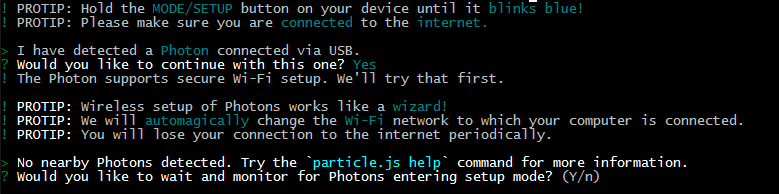
I got the Photon to show up by disconnecting and reconnecting my WiFi network on my PC.
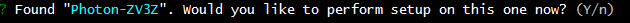
I also futzed around with the File and Printer Sharing option under Advanced Settings of my WiFi network. I couldn’t get an exact repro, but I did switch it on and off a couple of times and once and a while the Photon would show up.
Here’s how to get to those settings:
Hit the Windows key, type wifi and find your current WiFi network.

Click Change Advanced Sharing Options
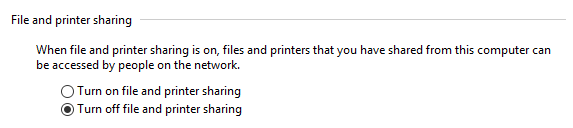
Togging File and Printer Sharing and restart your WiFi.
Hope this helps you out.
Jon