I have OpenLiveWriter on two desktops and one laptop. I sync my drafts to Dropbox. Here’s how:
1. Open Regedit
2. Navigate to HKEY_CURRENT_USER\SOFTWARE\OpenLiveWriter
3. Create a new String Value
Name: PostsDirectory
Value: Path to dropbox, mine is C:\Users\jon\Dropbox\posts
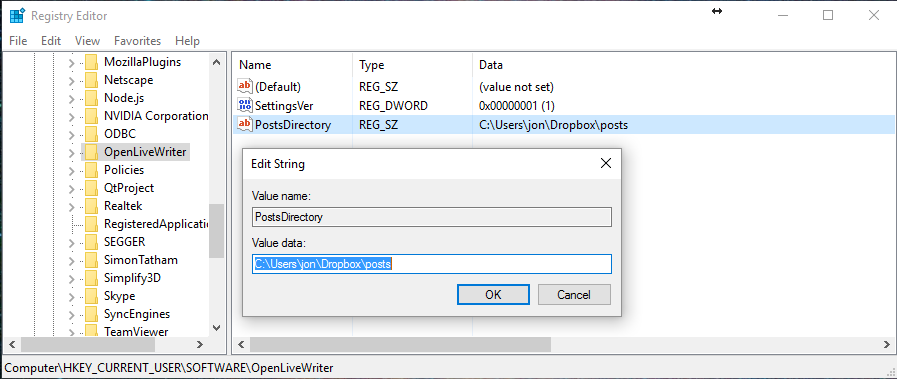
Close and re-open up OpenLiveWriter, safe a draft and you can now see it saved to your Dropbox folder

Jon