It is very easy to get Docker running on a Raspberry Pi. Here’s a barebones post to get you started.
You can execute the following commands over SSH or Remote Desktop.
Install Docker
curl -sSL https://get.docker.com | sudo -E sh
Give pi User Permission to Run Docker
sudo usermod -aG docker pi
Reboot
sudo reboot
Test
docker run hello-world
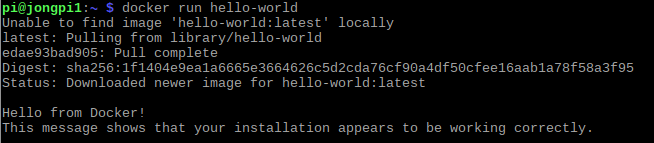
You now have Docker running on your Pi