When setting up Azure IoT Edge, you will most likely want to use an external config file. If you run iotedgectl setup with the --config-file option and don’t want to force passwords with the --auto-cert-gen-force-no-passwords option, you will get the following message:
INFO: Generating self signed certificates at: C:\ProgramData\azure-iot-edge\certs
********************************************************************************
You are being prompted to enter a passphrase for the Edge Device private key.
To prevent this prompt from appearing, enter the passphrase via the command
line options --device-ca-passphrase or --device-ca-passphrase-file.
- If you choose not to supply any passphrases, use command line option
--auto-cert-gen-force-no-passwords.
- If using --config-file to setup the runtime, setup the input file
with the same options described above.
********************************************************************************
Press CTRL-C at anytime to exit.
Please enter the Edge Device private key passphrase. Length should be >= 4 and <= 1023:
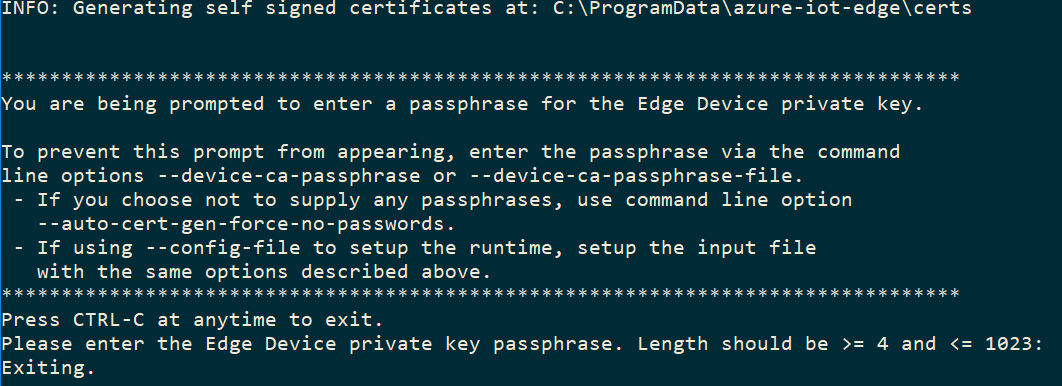
The message doesn’t tell you exactly what you need to do to get around this.
Here’s what you need to do:
- Open your config file. See example here
- Find the
security.certificates.selfSigned.forceNoPasswordssetting and set it totrue - Re-run
iotedgectl setup
{
"deployment": {
"docker": {
"edgeRuntimeImage": "[[enter ACR URI]]/azureiotedge-agent:1.0-preview",
"loggingOptions": {
"log-driver": "json-file",
"log-opts": {
"max-size": "10m"
}
},
"registries": [
{
"address": "[[enter ACR URI]]",
"password": "[[enter ACR password]]",
"username": "[[enter ACR username]]"
}
],
"uri": "unix:///var/run/docker.sock"
},
"type": "docker"
},
"deviceConnectionString": "[[enter device connection string]]",
"homeDir": "C:\\ProgramData\\azure-iot-edge",
"hostName": "[[enter hostname]]",
"logLevel": "info",
"schemaVersion": "1",
"security": {
"certificates": {
"option": "selfSigned",
"preInstalled": {
"deviceCACertificateFilePath": "",
"serverCertificateFilePath": ""
},
"selfSigned": {
"forceNoPasswords": true,
"forceRegenerate": false
}
}
}
}