You need to use the SetValue method of the DependencyObject class…
I’ll let the code speak for itself:
<UserControl x:Class="SetGridProgrammatically.MainPage"
xmlns="http://schemas.microsoft.com/winfx/2006/xaml/presentation"
xmlns:x="http://schemas.microsoft.com/winfx/2006/xaml"
xmlns:d="http://schemas.microsoft.com/expression/blend/2008"
xmlns:mc="http://schemas.openxmlformats.org/markup-compatibility/2006"
mc:Ignorable="d"
d:DesignHeight="300" d:DesignWidth="400">
<Grid x:Name="LayoutRoot" Background="White" ShowGridLines="True">
<Grid.RowDefinitions>
<RowDefinition Height="93*" />
<RowDefinition Height="70*" />
<RowDefinition Height="137*" />
Grid.RowDefinitions>
<Grid.ColumnDefinitions>
<ColumnDefinition Width="70*" />
<ColumnDefinition Width="182*" />
<ColumnDefinition Width="148*" />
Grid.ColumnDefinitions>
Grid>
UserControl>
Button b = new Button();
b.Content = "Silverlight";
LayoutRoot.Children.Add(b);
b.SetValue(Grid.RowProperty, 1);
b.SetValue(Grid.ColumnProperty, 1);
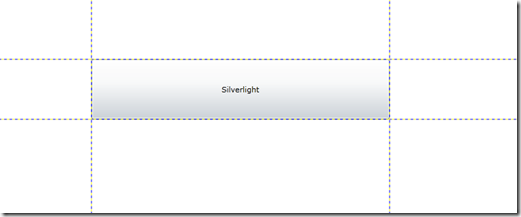
More about Attached Properties here: http://msdn.microsoft.com/en-us/library/cc265152(VS.95).aspx