A Microsoft customer from Uruguay was trying to purchase Office 2013 Spanish Language Pack, but wasn’t able to because on the Billing Address page the country was set to United States with no obvious way to change it.
Here’s a screenshot of what that looks like:
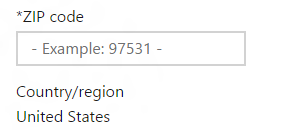
I tried a couple of different things that didn’t work.
- Change my machine’s country via Windows Region control panel.
- Change my browser’s language setting to Spanish.
I couldn’t figure it out on my own so I started a MicrosoftStore.com chat and they provided me with a workaround.
Here’s what you have to do to change the country.
- Go to http://microsoftstore.com
- Scroll to the bottom and click the United States – English link
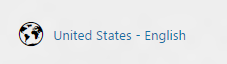
- You will be redirected to a page that let’s you select a different country. In this case the customer wanted Uruguay so that is what I clicked.
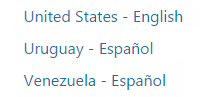
- Then shop and checkout like you normally would. When you get to the billing address page your country will now be set to the one you selected in step 3 above.
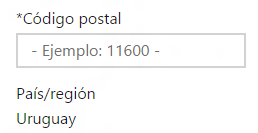
I have provided the following feedback to the MicrosoftStore.com team. Instead of making the Country static text on the billing page we should either:
- Always show that as a dropdown with the user’s selected country as the default selected option.
- Provide a “Change Country” link right next to the country text that redirects the user to the select country workflow.
I will update this post when I hear back from them.
Jon