How to Install Raspbian on Raspberry Pi
1 min read
The very first thing you are going to want to do when you get your Raspberry Pi is install an OS. You have a few options, including Raspbian, a Debian based OS.
Here’s how to get it installed.
- Purchase a MicroSD card - 16GB / Class 10
- Download Raspbian. Either Desktop or Lite.
- Install Etcher. To flash Raspbian to MicroSD card
- Open Etcher. Select Raspbian. Select the MicroSD card. Click Flash!
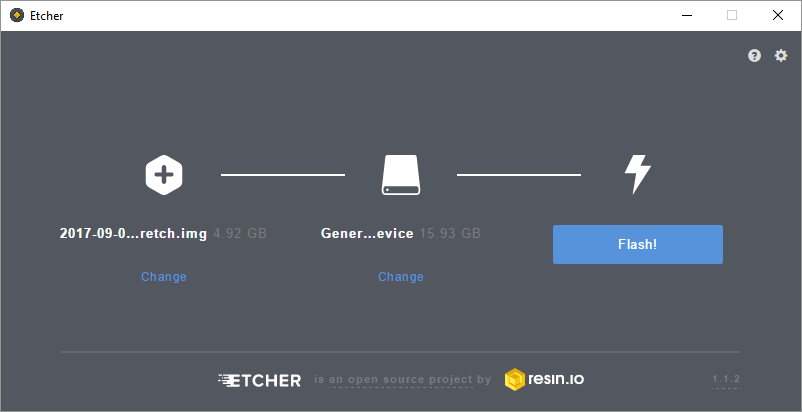
You may see a message indicating that the image cannot be verified. I’ve always ignore it and had no issues.
- Wait for about 20 minutes for it to complete the flash.
- Remove the MicroSD card from your desktop and insert it into your Pi.
- Power up your Pi. Make sure you use a 5V/2A power supply like this one.
- Login to Pi. Default username is
piand password israspberry - Update Raspbian
After you connect to the internet, make sure you update Raspbian so you have any security patches installed.
sudo apt update && sudo apt full-upgrade -yYou now have Raspbian running on your Pi.
Jon
Share: