How to Fix NEC Monitor with NVIDIA Graphics Card that Won't Expand to Full Resolution
My main monitor is a NEC PA322UHD and my secondary is a NEC EA275UHD. I set them both up on a new computer with a NVIDIA GeForce 745, the PA322 on DisplayPort and the EA275 on HDMI.
The EA275UHD’s resolution would not go above 1920x2160 - even though I had the resolution set to 3840x2160 in Windows - so it looked scrunched vertically, like this:
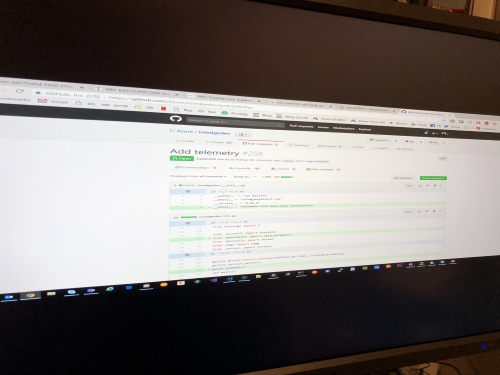
I messed around with monitor settings for a while and nothing worked.
I installed the latest NEC drivers and that didn’t help.
I then opened the NVIDIA control panel and saw that all settings where the same.
I then found this screen:
“Adjust Desktop Size and Position”
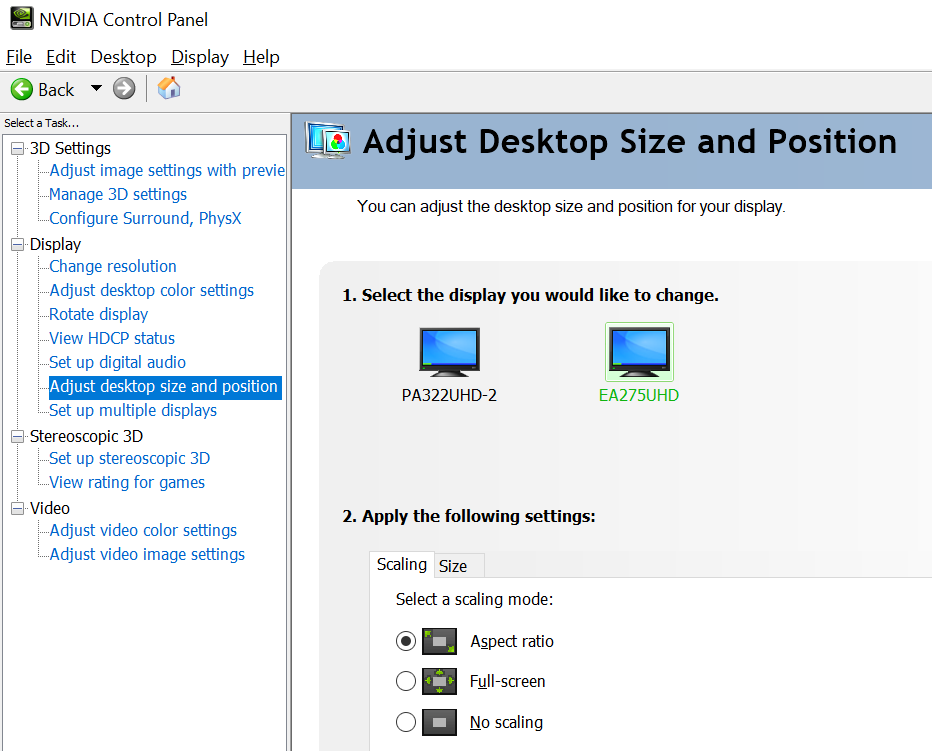
For the heck of it, I selected the “Full Screen” radio button, under “Apply the following settings”, clicked Apply, which flashed the monitors and it worked! The monitor now expands to the full resolution.
What is interesting, is I then switched it back to the first option, “Aspect Ratio” and clicked Apply, and it also kept the full resolution.
Seems like a bug in the NVidia Control Panel.
Hope this helps you out.
Jon