- Go to Firmware Page https://digilab.dremel.com/3D-Support
- Download Firmware Zip file and unzip it.
- Run dremel_firmware.exe as Admin.
- Plug printer into computer’s low-powered USB port - the one without the lightning bolt.
- Click Start Firmware Update
- Reboot Printer
I saw this error when I clicked ‘Start Firmware Update’
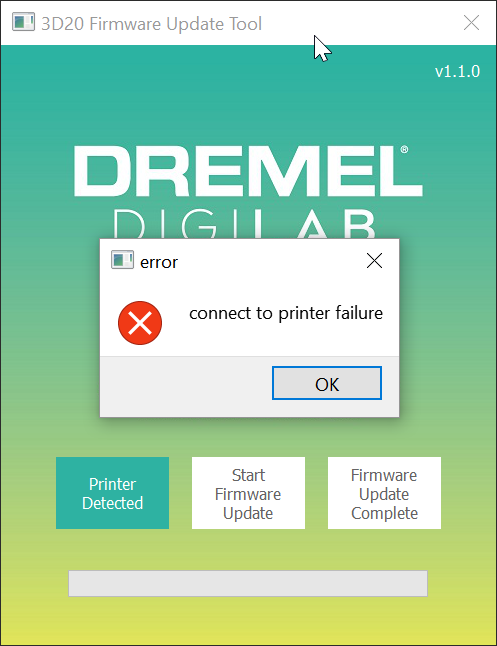
‘connect to printer failure’
I resolved this by plugging the printer into a low-powered USB port, the one without the lightning bolt.