I ran into this error yesterday, not sure how I got Visual Studio into this state, but I thought I would post a quick fix - just in case you run into the same issue. So you know, I have reported this to the Visual Studio team and am helping them figure out what is going on so we can get a better fix out there.
Here’s the full text of the exception message:
We could not refresh the credentials for the account MSAL V3 Deserialization failed to parse the cache contents.
Is this possibly an earlier format needed for DeserializeMsalV2?
(See https://aka.ms/msal-net-3x-cache-breaking-change)
Here’s a screenshot of the exception message:
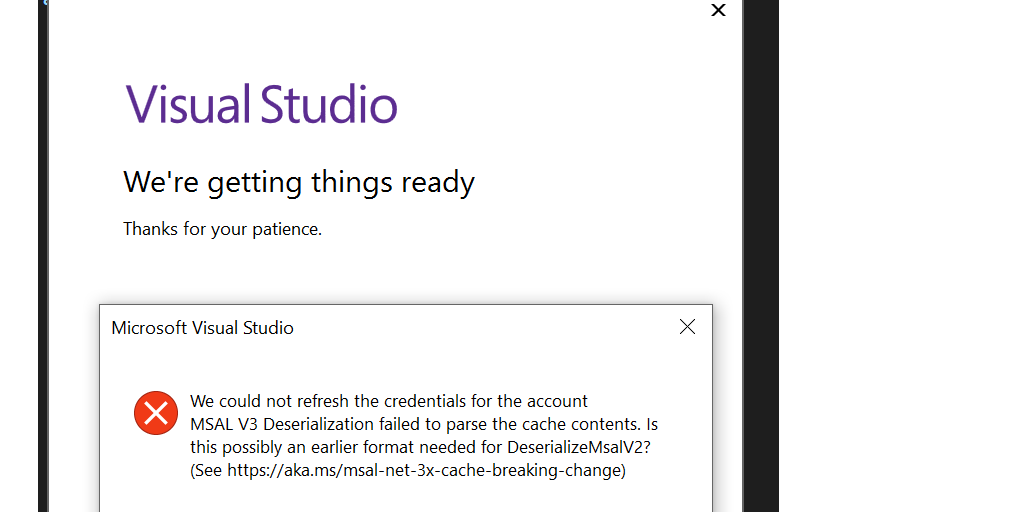
This was preventing me from logging into Visual Studio and if I didn’t have some internal Microsoft information, I would have never known how to figure out a solution.
But, because I’ve be working with Microsoft dev tools quite a bit, I know that dev tool credentials are encrypted and stored in this file:
%LOCALAPPDATA%\.IdentityService\msal.cache
I backed up the file, deleted the original, restarted Visual Studio, and it worked.
Solution
-
Go to
%LOCALAPPDATA%\.IdentityService\, just enter that into Windows Explorer navigation bar and hit enter. -
Find the
msal.cachefile
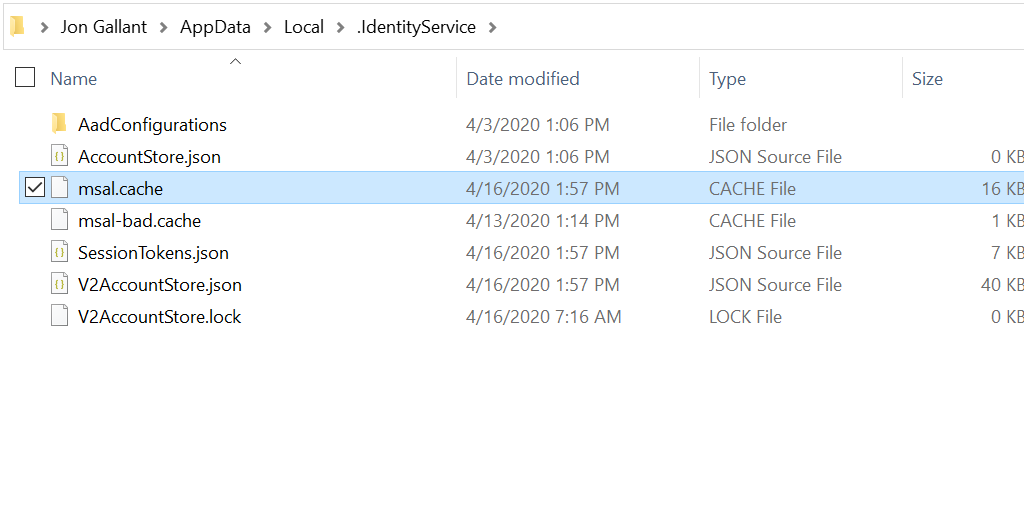
-
Create a backup copy (not required, but do this if you want to keep it for some reason)
-
Delete the file.
-
Restart Visual Studio
That should resolve this issue.
Please leave a comment below if you run into this issue and if this solution didn’t work for you.
Jon