How to Disable VS Code / GitLens Current Line Blame - 'You, seconds ago - Uncommitted Changes'
1 min read
You’re using VS Code with the GitLens extension and you see this:
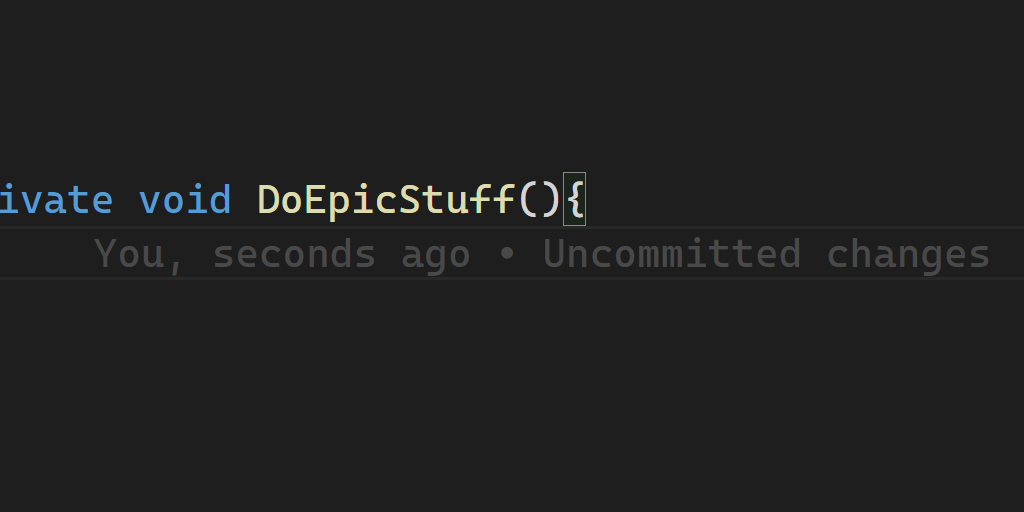
Or maybe you noticed that sometimes that text is inserted into the middle of what you are typing.
This feature is part of GitLens and is called “Current Line Blame”
Here’s how to turn it off:
In VS Code Settings file:
{ "gitlens.currentLine.enabled": false}or
Uncheck this box in Settings:
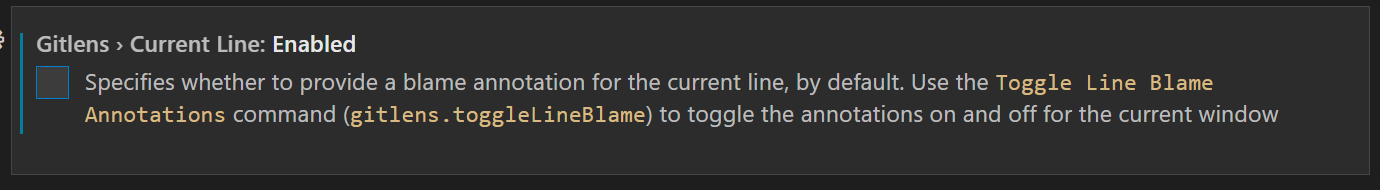
Share: