Here’s how to highlight rows based on a cell value in Excel 2007 and Excel 2010. Reference this page for previous versions of Excel
- Select the table you want to apply the custom formatting to
[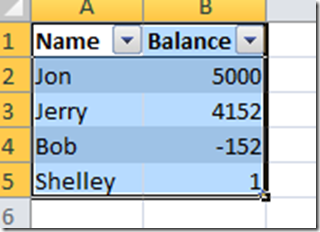
- Go to the Conditional Formatting ribbon option and select “New Rule”
[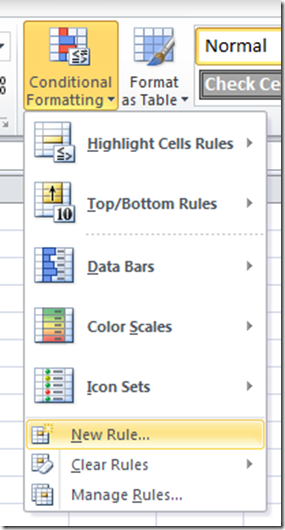
- Format Setting
Select “Use a formula to determine which cells to format” in the “Select a Rule Type” box Enter the INDIRECT function into the Rule Description Text Box
[INDIRECT method syntax: =INDIRECT("[COLUMN LETTER]"&ROW())=[VALUE]
Select a Format to Apply to the matching rows
Click OK
[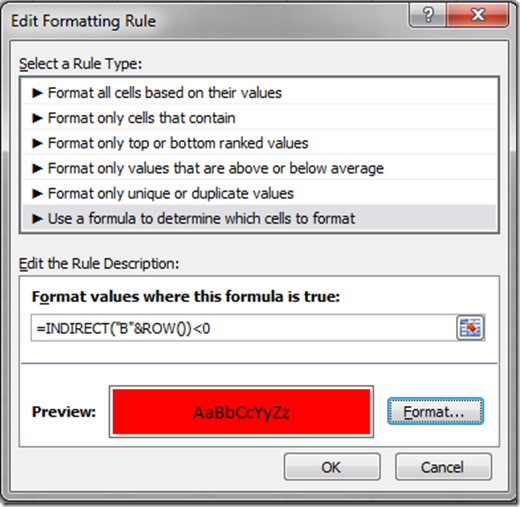
- View the table and adjust the INDIRECT settings as required.
[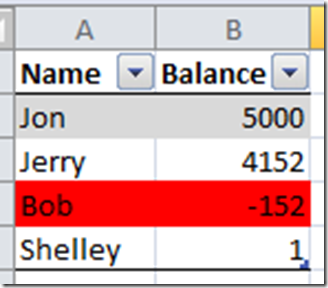
HTH,
Jon