For some reason this feature is hidden in Outlook 2010.
- Click the Office Button in the upper left hand corner.
[
- Click “Open” and then “Import”
[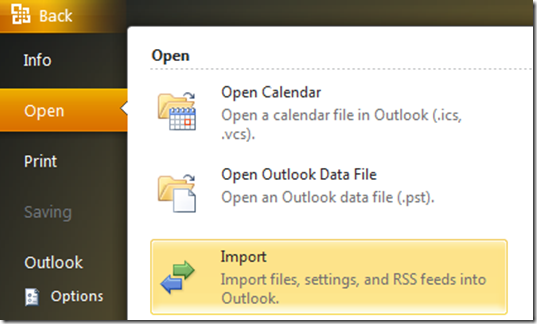
- Import and Export Wizard Dialog Appears. Select “Export RSS Feeds to an OPML file”.
[
-
Select the feeds you want to export. Click Next
-
Enter a file name. Click Next
HTH
Jon