TFS allows you to update work items in bulk by applying a template to them. Here’s how:
-
Install the TFS Power Tools
-
Right click on Work Item Templates in Team Explorer and select New Template
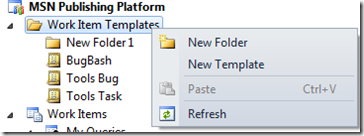
- Select your work item type:
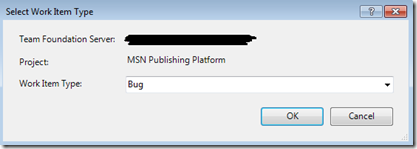
- Fill out the fields that you want to change. For this template I wanted to bulk items items to change their State to Not Started

-
Run a query that contains all the items that you want to apply the template to then select the items.
-
Right click and choose Apply Template…
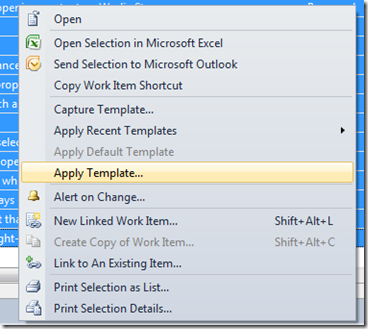
- Select the template you want to apply.
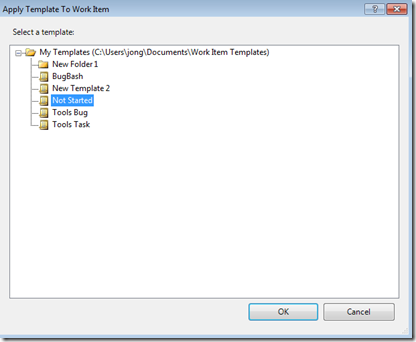
- Click OK. As you can see below the State of these items has been updated to Not Started
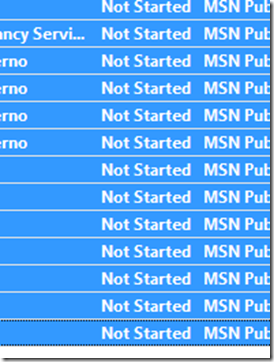
- Click Save
HTH,
Jon