You have a model that has a property of type List
You can see this by calling GetType().Name on a List
List<string> strings = new List<string>();
Console.WriteLine(strings.GetType().Name);
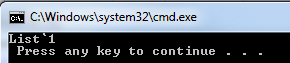
As you can see, the reflected name is List`1, NOT List.
MVC (by default) will try to map the property to List`1.cshmlt, not List.cshtml.
So you have two options.
1. Name your DisplayTemplate List`1.cshtml and let MVC automatically resolve the property template
@Html.DisplayFor(m => ss.Items);
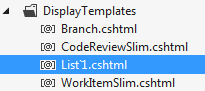
2. Specify a Template Name when calling DisplayFor
@Html.DisplayFor(m => ss.Items, "Items");

When you reference the @model in the view use either IList or List
My preference is to use option #2 because you’ll likely have many other classes that use List<Tand you’ll likely want to specify a different display template for each of them.
Jon