I needed to refresh the code generated by the EDMX model, but it wasn’t working for some reason. So I deleted the EDMX file and deleted the connection string from web.config to start from scratch. I got this error message when trying to create the new database connection:
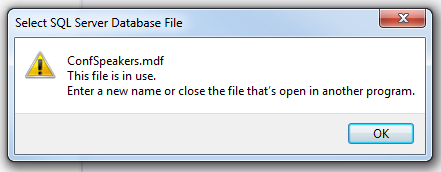
“This file is in use. Enter a new name or close the file that’s open in another program”
The problem is that VS keeps a file handle to the DB alive for the session and the “add new connection” dialog doesn’t realize the “other program” is actually itself.
I poked around for a few mins and found a “Detach” option in the MDF file context menu:
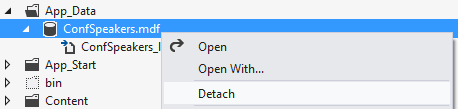
Click that menu option and then try to add your new connection again. It should work. If not then just close VS and reopen (after you detached the file).
Jon