I know, I know, it’s 2013, but I occasionally have to work with VS2008. Unfortunately, when I was using it recently it would hang every other minute or so. I tolerated it a few times, but couldn’t take it any more. After some searching I discovered two things that helped. I’m not sure which one actually solved the issue, so you might want to try them both. If neither of these help, then try this post.
1. Uninstall “Microsoft Visual Studio Web Authoring Component”
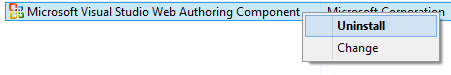
Just go to Add/Remove Programs and Uninstall it.
Restart VS2008 and see if you can repro. If you can, then do this…
2. Install the “Performance and Editor fixes for Microsoft Visual Studio 2008 and Visual Web Developer Express 2008” hotfix
Jon