I got this Simplify3D error while setting up a multi-process print.
“The chosen layer height and extrusion width settings have resulted in a primary width/height ratio below 1.2. This is typically not recommended and may cause poor layer adhesion.”
[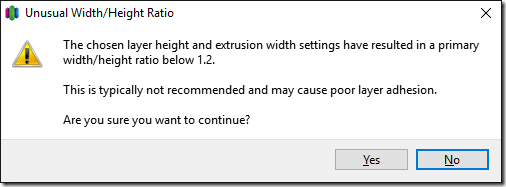
I think this has to do with having multiple Process Settings with different layer heights that won’t successfully merge together on their own.
I fixed it by going to the Process settings (double-click the setting).
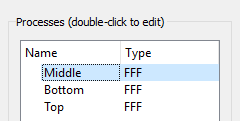
Set the Extrusion Width to Auto. If you have more than one process setting, then set them all to Auto

Jon