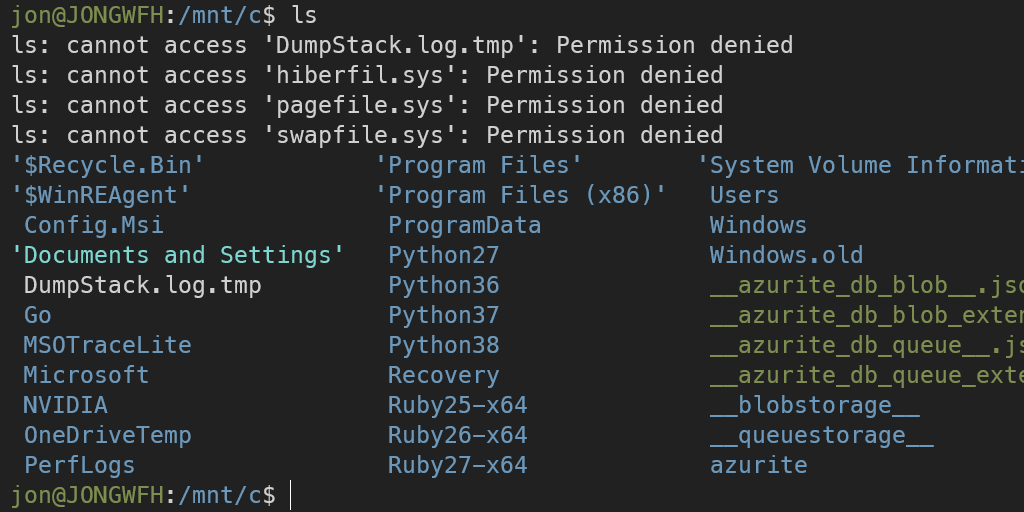In WSL, when I ran ls I was getting this:
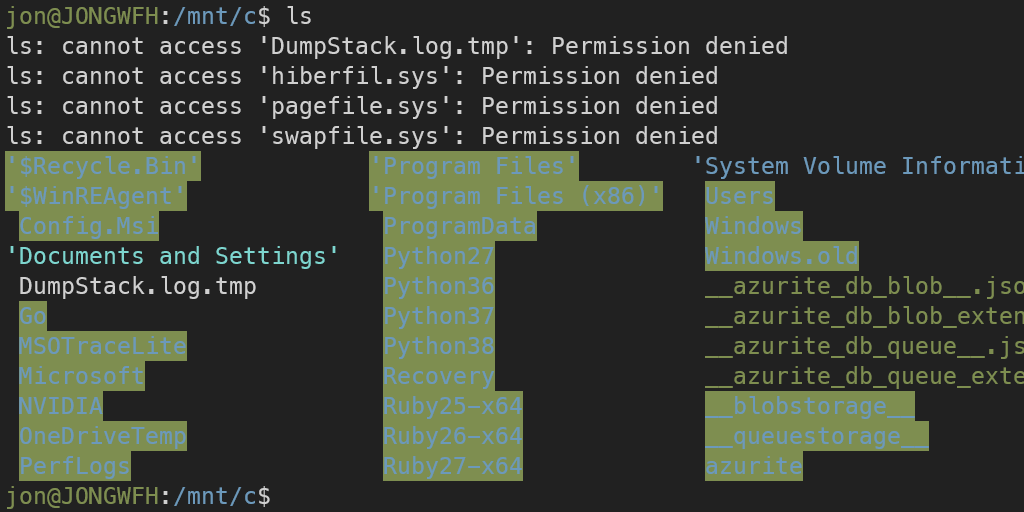
The folders were highlighted, not matter what theme I changed Terminal to.
I did a bunch of searching and found this:
https://stackoverflow.com/a/43147778
-
Open .bashrc
sudo nano ~/.bashrc -
Add this to the end
LS_COLORS=$LS_COLORS:'ow=1;34:' ; export LS_COLORS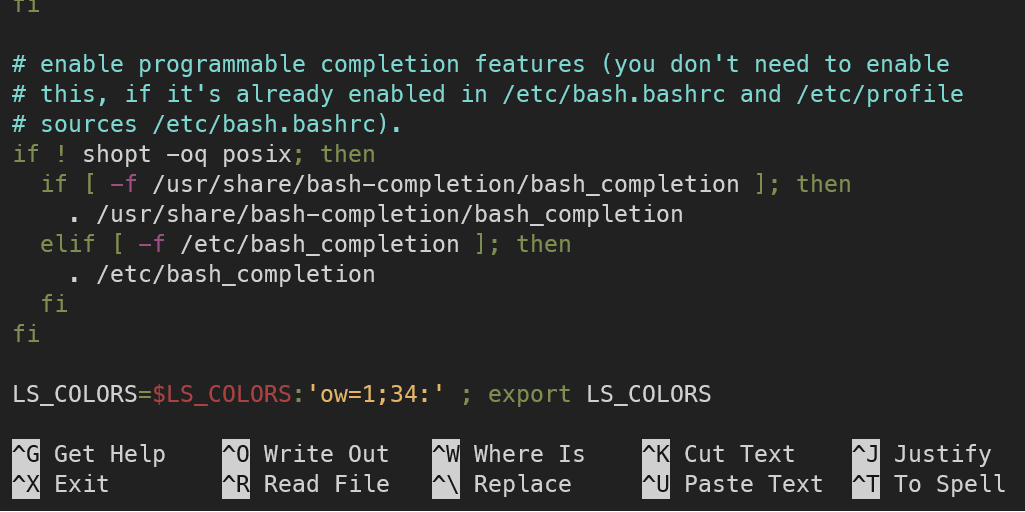
-
Run
source ~/.bashrc
Now folders are not highlighted