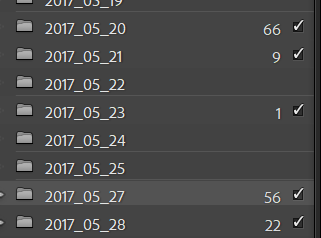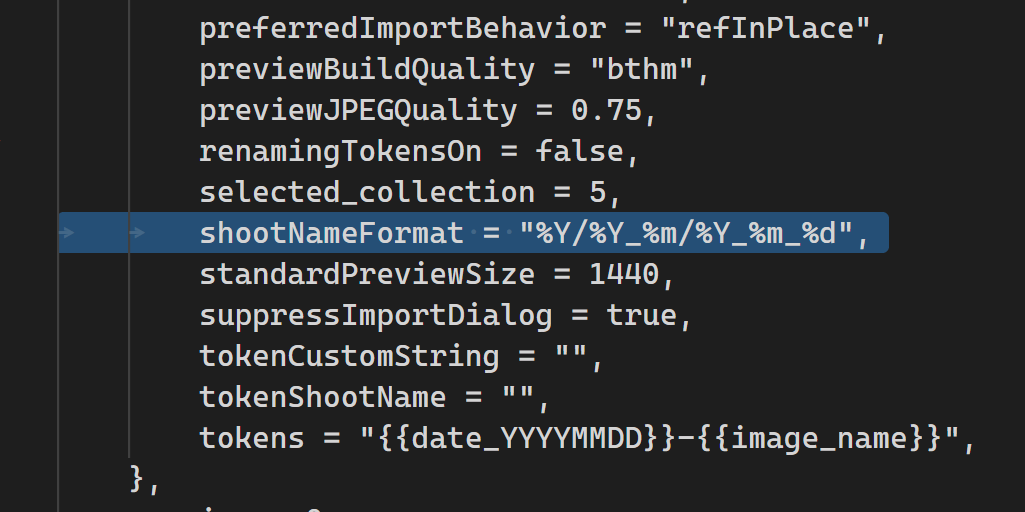
I just organized all my old photos into this folder format YYYY/YYYY_MM/YYYY_MM_DD - see this blog for more info: How to Organize Photos by EXIF Date Taken with PowerShell
Lightroom doesn’t support that format, it only supports YYYY/YYYY-MM/YYYY-MM-DD - with dashes, not underscores.
Here’s how to hack it:
- In Lightroom, create an import preset
- Open the preset in a text editor like Notepad from here:
C:\Users\[user]\AppData\Roaming\Adobe\Lightroom\Import Presets\User Presets - Change “shootNameFormat”
shootNameFormat = "%Y/%Y_%m/%Y_%m_%d",
- Save the file
- Close and reopen Lightroom.
- Do an import, select your preset, and see your underscores.