Here’s how to get your Particle Photon’s MAC address before you connect it to a WiFi network.
1. Connect your Photon to your computer’s USB port
2. Download putty
3. Open Device Manager and find out what COM port your Photon is connected to. Mine is on COM4
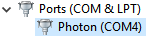
4. Open putty. Select Serial, Enter COM4, Speed: 9600 and Click Open. (Use the COM port you found in the previous step)

You will see this putty console

5. Enter “m” and you should see your MAC address
(I put a line through mine because hackers)

If you do not see your MAC address then that means you have an older version of the firmware and need to update it. Follow the steps on my “how to flash latest firmware to Particle Photon using Windows” blog post to do so then come back here, reconnect and Enter “m” again.
This is what you’ll see if your firmware needs to be updated.

Hope this helps you out.
Jon